Instructions for uninstalling Xoom without having to restart Windows.
- Stop Xoom service by selecting Start > Administrative Controls > Services > ZanyAnts Xoom Server and clicking the stop icon.
- Stop Service Optimization. Right click the Service Optimization icon from the notification area and choose Stop Server.
- Uninstall Xoom by selecting Start > Control Panel > Programs > Programs and Features > Xoom and then clicking Uninstall, Change, or
Repair.
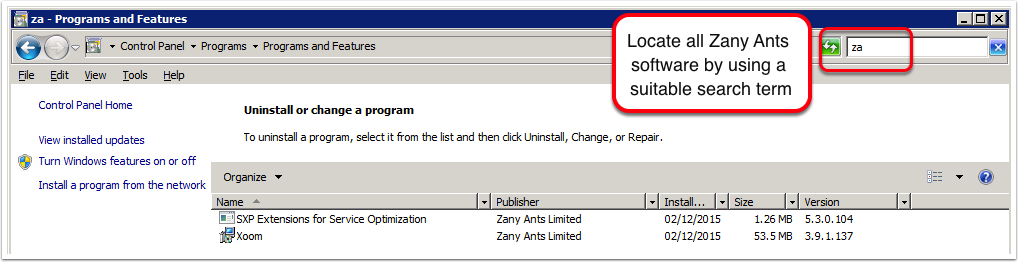 If you are not intending to reinstall a more up-to-date version of Xoom, then also uninstall SXP Extensions for Service Optimization by selecting Start > Control Panel > Programs > Programs and Features > SXP Extensions for Service Optimization and then clicking Uninstall, Change, or Repair.
If you are not intending to reinstall a more up-to-date version of Xoom, then also uninstall SXP Extensions for Service Optimization by selecting Start > Control Panel > Programs > Programs and Features > SXP Extensions for Service Optimization and then clicking Uninstall, Change, or Repair.
