Xoom comes with a suite of reports which help you analyse, visualise and understand configuration. Reports can be generated using Xoom Explorer or Xoom Processor and in each, the steps are the same.
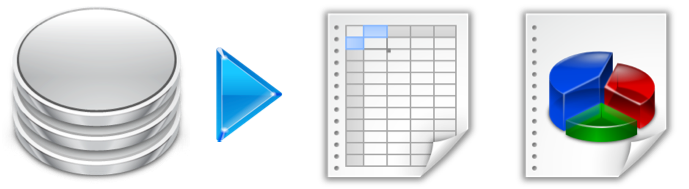
- Retrieve configuration or load a XoomXML file.
- Transform configuration using the requisite report.
- Launch the results of the transformation in an appropriate application, typically a web browser.
- Save the report, if desired.
