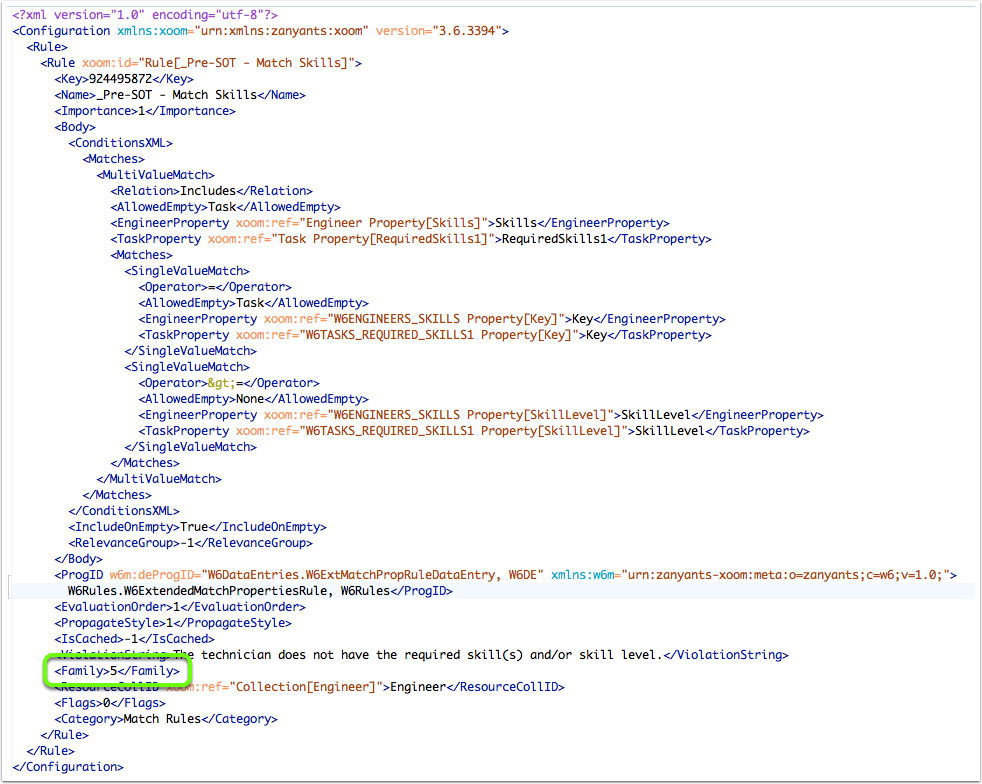We explain the content of XoomXML by comparing it with screenshots from the appropriate windows of the Service Optimization Remote Administration Tool.
Here, we are using Xoom to manage ClickSoftware Service Optimization. We are interested in a single Rule, _Pre-SOT - Match Skills, which ensures only engineers who possess the correct skills can be considered for a task. The Service Optimization Remote Administration Tool looks as follows:
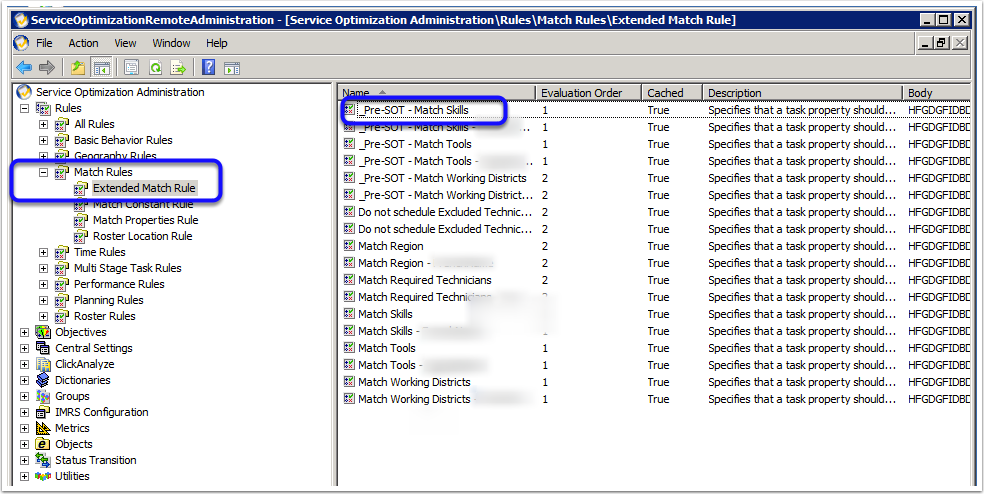
Double-clicking the _Pre-SOT - Match Skills Rule opens the following dialog:
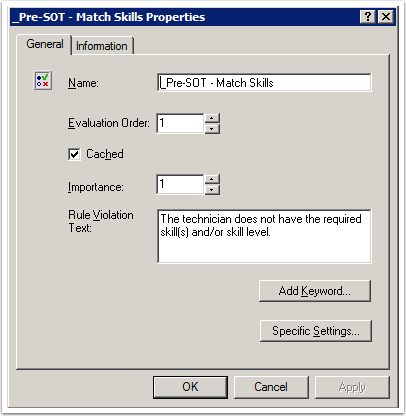
If we place this dialog next to the Rule as it appears in XoomXML, we can see that every parameter is represented:
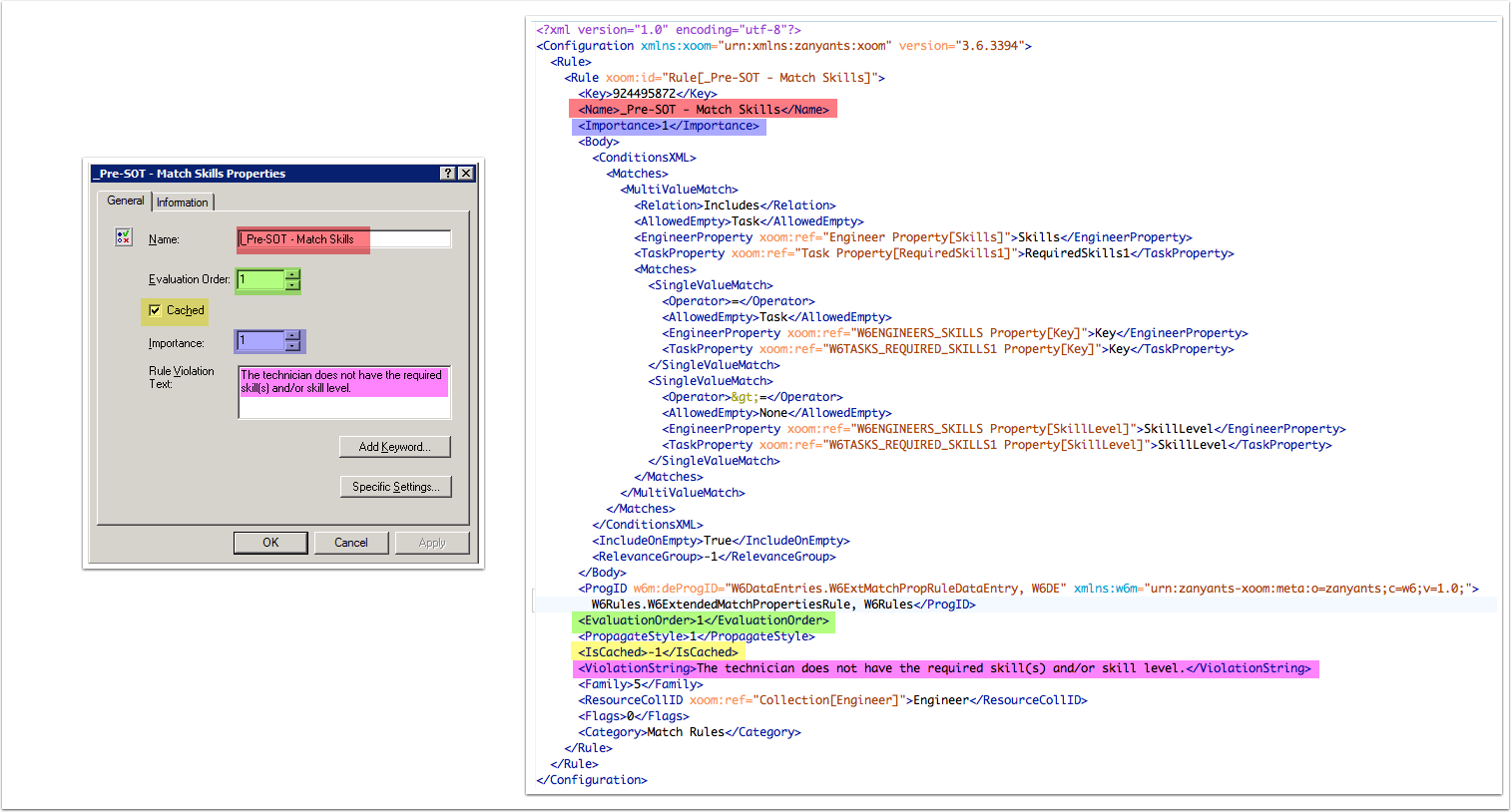
This is the case even when we open the Specific Settings dialog.
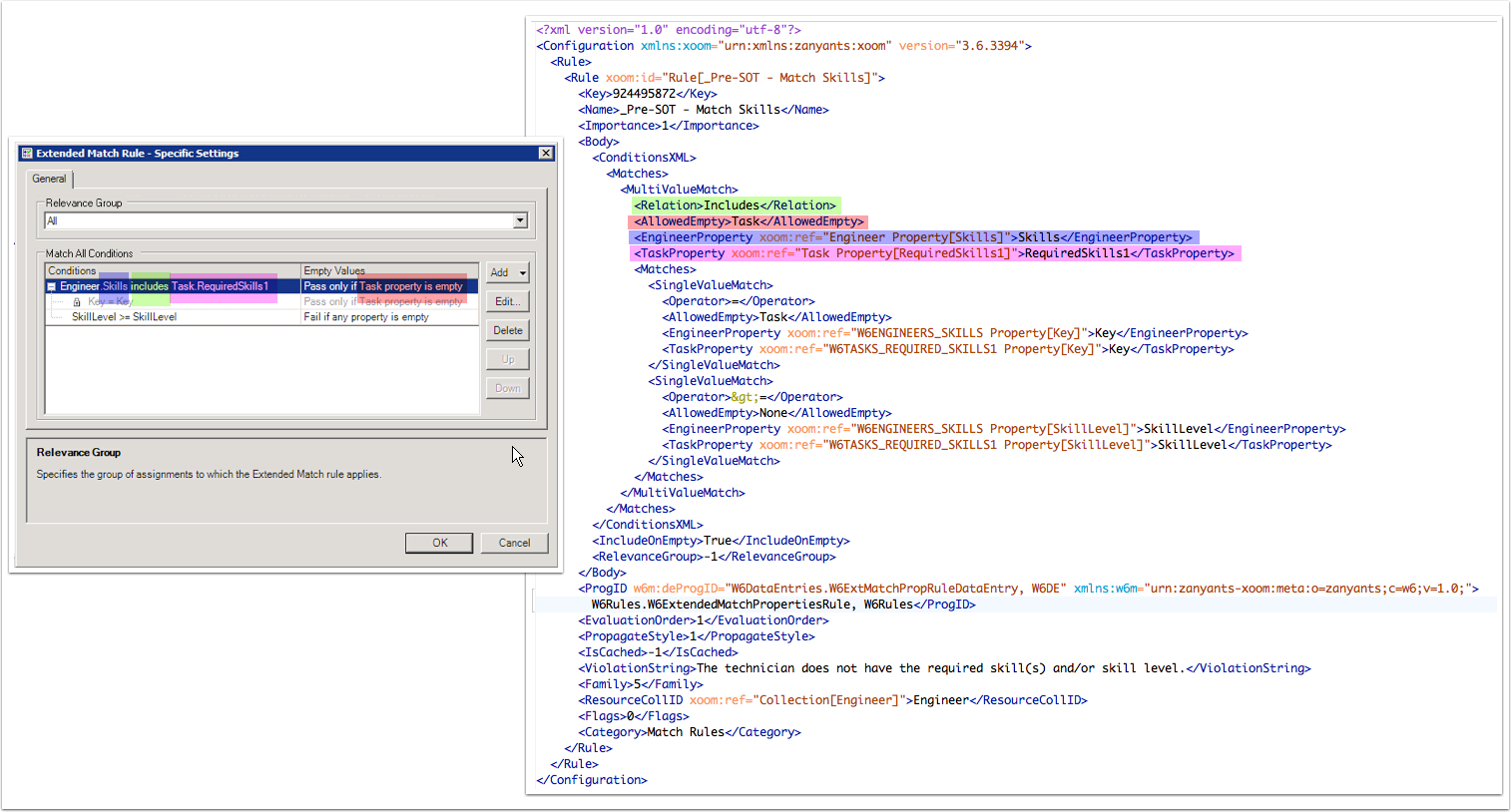
XoomXML also includes parameters that aren't ordinarily visible via the Service Optimization Remote Administration Tool. For example, the Family Rule is important for logic tuning but the only user-friendly way to view it is using Xoom.