Xoom routinely logs events and messages. Logging is configurable, though this is unsupported except in cases where Zany Ants requires logging to be reconfigured for troubleshooting purposes.
Xoom logs using NLog.
Settings Migration Tool
In Settings Migration Tool, warnings and errors are reported in the Log pane.
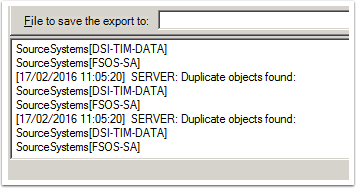
Event viewer
Information, warnings and errors can be inspected in the Windows Event viewer.
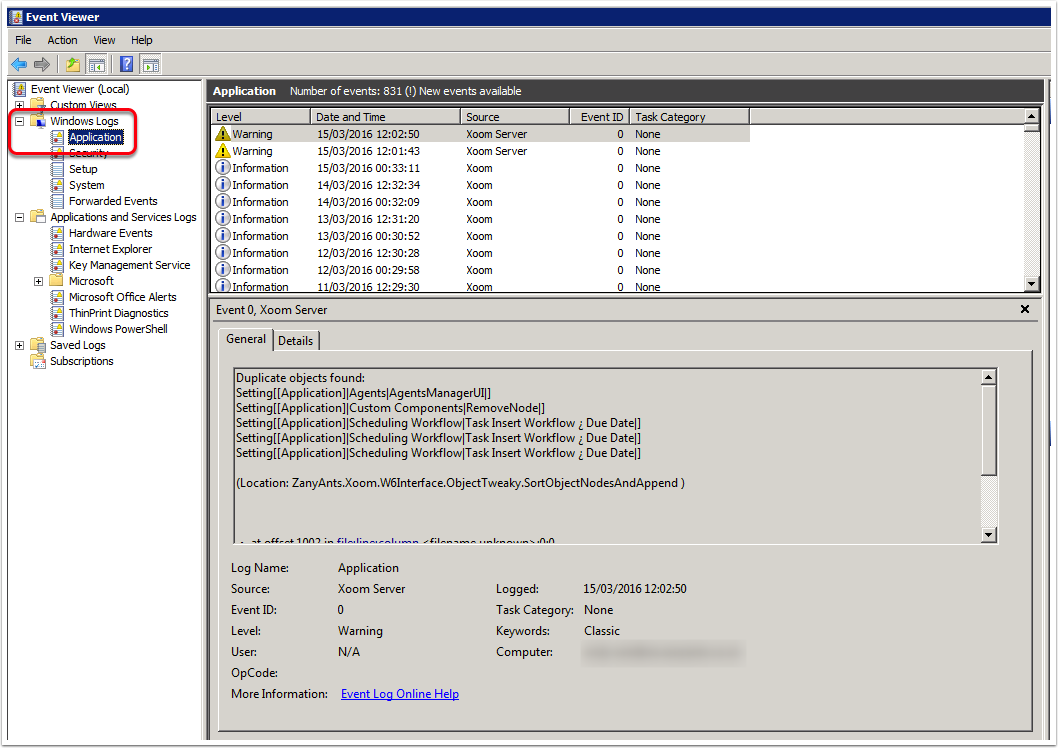
XoomTrace
Logs are contained in the XoomTrace folders, into which information, warnings and errors are saved daily as xoom.log. Files named xoom.n.log, where n takes the value 0-9, contain logs for the previous ten days. Each file is re-saved daily with n + 1, until n > 9, at which point the log file is discarded.
There are two XoomTrace folders. Logs for the WCF Windows Service are saved in the XoomTrace folder, here: C:\Program Files (x86)\Zany Ants\Xoom .
Logs for the W6 OutofProcessServices are saved in the XoomTrace folder, here: C:\Program Files (x86)\Zany Ants\Xoom W6. In addition, this folder contains a separate log, sxp.log, that records every SXP message that is sent to the Service Optimization server. Responses are not recorded. SXP logs are kept for eleven days, as above. SXP messages are not sent to the Event viewer.
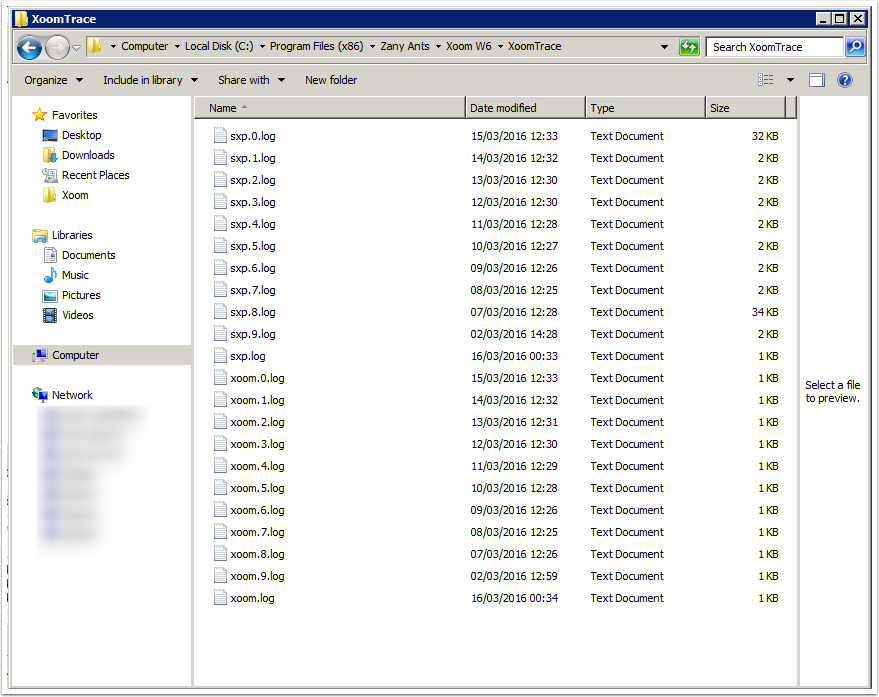
XoomLog
- <Time>. Time of deployment.
- <User>. User information, if available.
- <Item>. There is one element for each item deployed.
- <ID>. The item's Xoom identity.
- <XPath>. An XPath to the item.
- <Source>. Query or XoomXML.
- <OriginalValue> of the item, and and <FinalValue>, after deployment.
<Log>
<Time>2015-04-01-08-57-19-530</Time>
<User>ZANYANTS\andy.letcher</User>
<Item>
<ID>Group[All Subtasks are Completed]</ID>
<XPath>/*/Group/Group[Name='All Subtasks are Completed']</XPath>
<Source>Query</Source>
<OriginalValue>
<Group xoom:id="Group[All Subtasks are Completed]" xmlns:xoom="urn:xmlns:zanyants:xoom">
<Key>253546496</Key>
<Revision>1</Revision>
<Name>All Subtasks are Completed</Name>
<Body>
…
</OriginalValue>
<FinalValue>
<Group xoom:id="Group[All Subtasks are Completed]" xmlns:xoom="urn:xmlns:zanyants:xoom">
<Key>253546496</Key>
<Name>All Subtasks are Completed</Name>
<Body>
…
</Group>
</FinalValue>
…
