The Active Schedule Agents report shows each Active Schedule Agent Instance, its Agent, Background Optimization, Decomposition, and the Optimization Steps.
The Active Schedule Agents report provides you with a detailed overview of how ClickSchedule Background Optimization is configured and gives you access to information that is otherwise hard to obtain. Use your browser's search facilities to find information. For example, search for the name of the District to locate all Active Schedule Agent Instances that include the District in their Decomposition. The report produces HTML ouput.
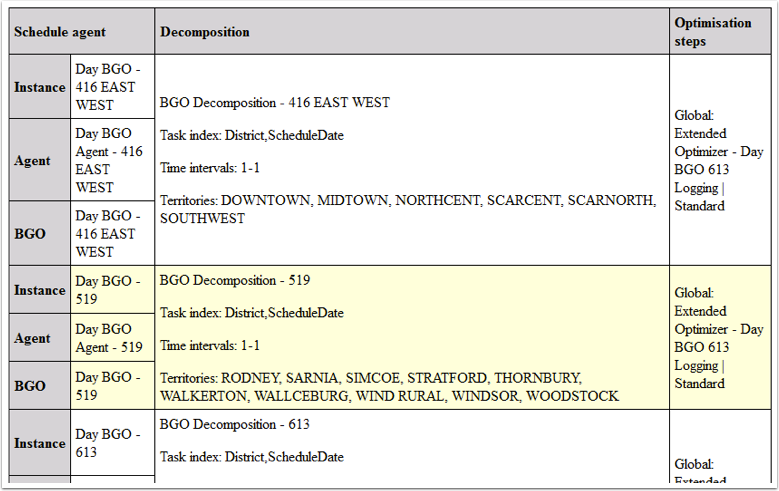
Rows are colour-banded by Agent Instance.
The report's columns are as follows:
- Schedule Agent
- For each Agent Instance it shows:
- Instance
- The name of the Background Optimization Agent Instance.
- Agent
- The name of the Agent.
- BGO
- The name of the Background Optimization setting that is used by the Agent.
- Trigger
- The name of the Agent Instance that triggers the current instance to run. This is only present if the Agent Instance is configured to be triggered by another Agent Instance.
- Decomposition
- The name of the Decomposition and the following information about its configuration: Task Index, Time Intervals and Territories.
- Optimization Steps
- A summary of Optimization Steps including: the type of step, the optimizer, and the
Logic Domain. The types of step are as follows:
- Global
- Global optimization during which tasks can be scheduled as well as unscheduled.
- Insert
- Scheduling unassigned tasks using a Scheduling Workflow.
- Reshuffle
- Individual engineers will be optimised in order to improve routes and ordering of assignments, but no assignments will ever be unscheduled or new tasks scheduled.
