The Agents Manager Report allows you to see, for each server, which Agent Instances are configured.
The report is particularly useful when managing server utilisation. The report produces HTML output.
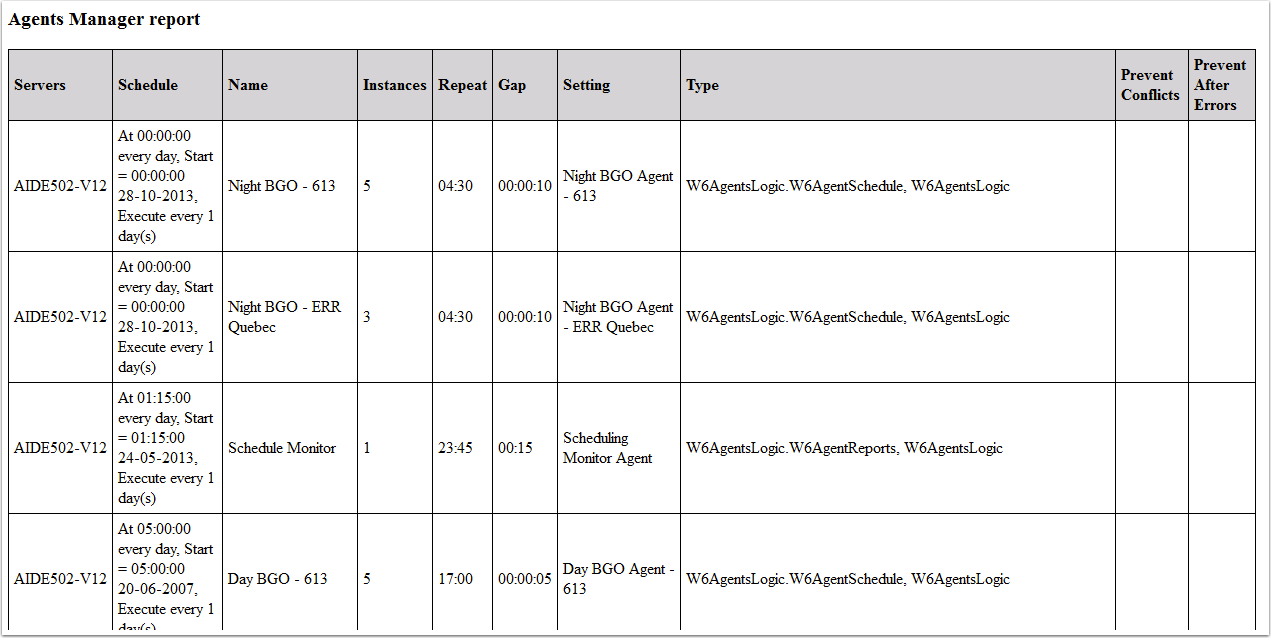
Active Agent Instances are listed first, at the top of the report. Inactive Agent Instances appear with their name in red after all active Agent Instances for all servers. Results are sorted by server, then by start time. Rows are colour-banded by server.
The report's columns are as follows:
- Server
- The name(s) of the server(s) on which the Agent runs.
- Schedule
- The time the Agent runs and how often it runs.
- Name
- The name of the Agent Instance (as defined in the Agents Manager).
- Instances
- The number of Agent Instances that will be run in parallel.
- Repeat
- The time the Agent runs for (hh:mm).
- Gap
- The gap between repeat runs (hh:mm:ss).
- Setting
- The Agent used.
- Type
- The type of Agent.
- Prevent conflicts
- The Agents that, while they are running, prevent the listed Agent from being executed.
- Prevent after errors
- The Agents that, if they failed, would prevent the listed Agent from being executed.
