The Agents Timeline reports place active Agent Instances on a Gantt chart. They provide graphical representations of when Agent Instances are scheduled and are useful when managing server utilisation. There are two alternative views of the same information, generated by AgentsTimeLine.xsl and AgentsTimeLine_Parallel.xsl respectively. Both output HTML.
AgentsTimeLine.xsl
This version of the timeline provides the names of the Agents in full.
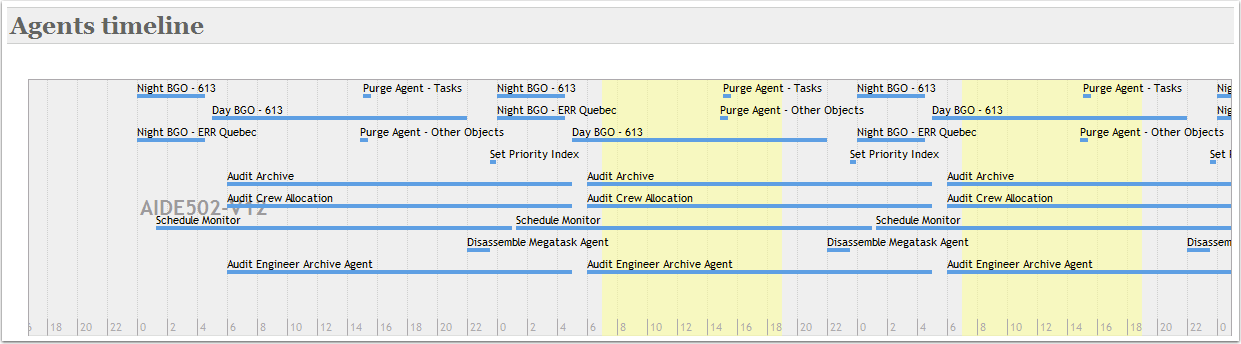
Agents are sorted by server. Servers are indicated by differently-coloured horizontal bands. The report shows one week's worth of scheduling from Sunday to Saturday. The working week is assumed to be Monday to Friday. For the purpose of visualisation the working day is assumed to be 07.00 to 19.00 and is indicated by yellow vertical bands. The Agents Timeline only shows active Agent Instances.
Each instance is given a coloured timeline. Blue timelines show Agents that run daily. Red timelines show Agents that run once only. Green timelines show Agents that run when another Agent ends. To see an Agent's details, as defined in Agents Manager, click its timeline.
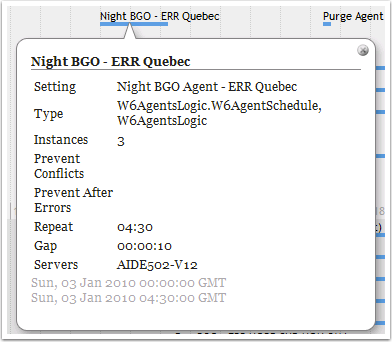
- Name
- The name of the Agent Instance (as defined in the Agents Manager).
- Setting
- The Agent used.
- Type
- The type of Agent.
- Instances
- The number of Agent Instances that will be run in parallel.
- Prevent conflicts
- The Agents that, while they are running, prevent the listed Agent from being executed.
- Prevent after errors
- The Agents that, if they failed, would prevent the listed Agent from being executed.
- Repeat
- The time the Agent runs for (hh:mm).
- Gap
- The gap between repeat runs (hh:mm:ss).
- Server
- The name(s) of the server(s) on which the Agent runs.
- Date and time
- Start and stop times.
AgentsTimeLine_Parallel.xsl
This version of the report, while displaying the same information as above does it in such a way as to show more clearly the Agent Instances that run in parallel. For example, in this screenshot we can see multiple instances of Day BGO-613 running in parallel (highlighted in red).
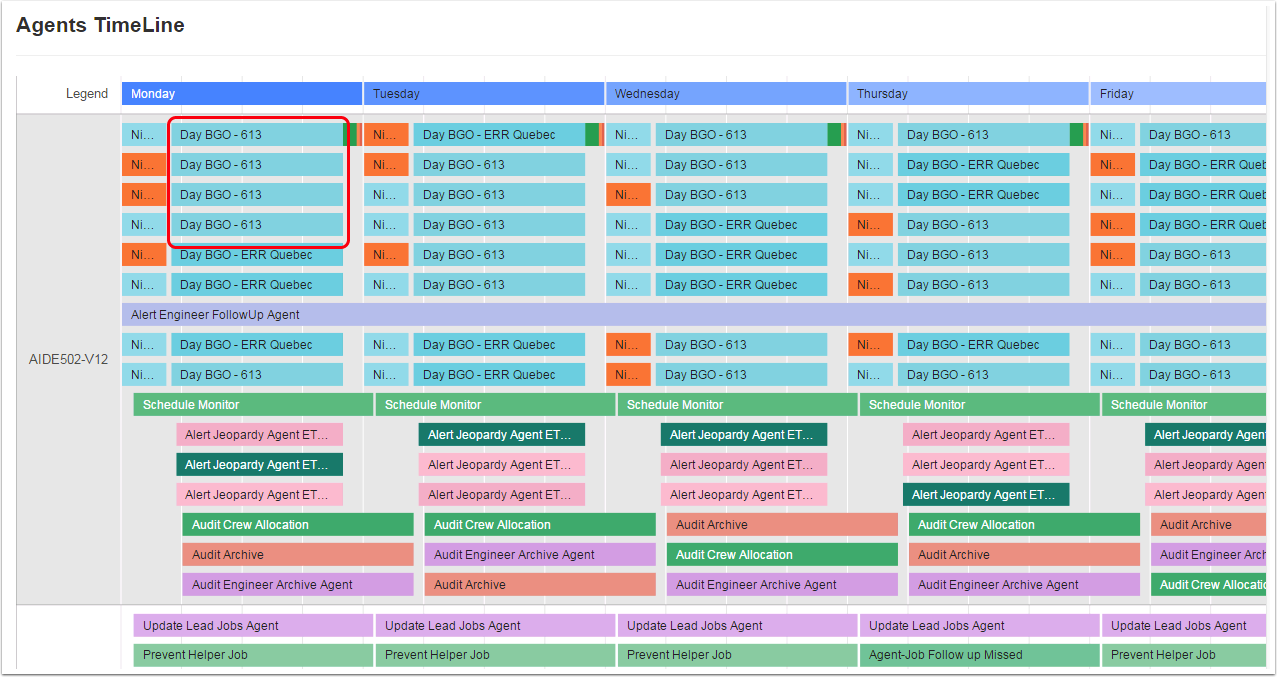
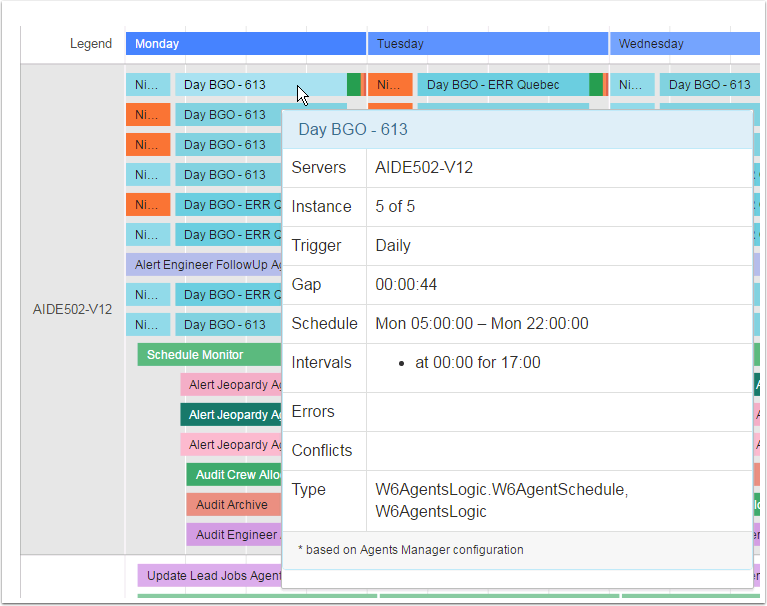
- Name
- The name of the Agent (as defined in the Agents Manager).
- Servers
- The name(s) of the server(s) on which the Agent runs.
- Instance
- The instance of the Agent, in the format n of total.
- Trigger
- The trigger for the Agent, for example Daily.
- Gap
- The gap between repeat runs (hh:mm:ss).
- Schedule
- Start and stop times.
- Intervals
- The times during which the Agent runs.
- Errors
- The Agents that, if they failed, would prevent the listed Agent from being executed.
- Conflicts
- The Agents that, while they are running, prevent the listed Agent from being executed.
- Type
- The type of Agent.
