The BGO report gathers information about all the Background Optimizations in the configuration, whether or not they are referenced by any Agents.
The report produces HTML.
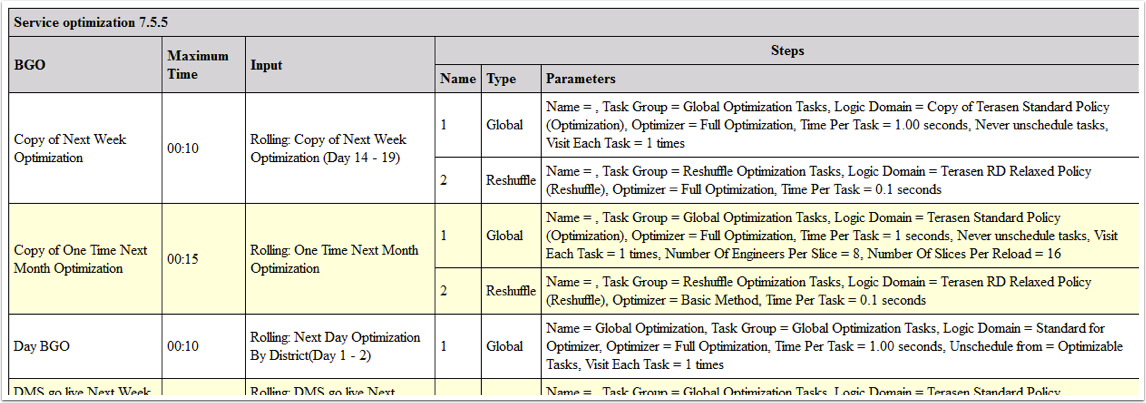
The output of the report varies according to the version of Service Optimization in which the particular setting was last edited. For versions of Service Optimization from 7.5.5 onwards, the report shows:
- BGO
- The name of the Background Optimization. Different Background Optimizations are colour banded.
- Maximum Time
- The maximum run time for all steps of the Background Optimization.
- Input
- The source from which the Background Optimization takes its input.
- Rolling
- Indicates the Background Optimization uses a Decomposition.
- Fixed
- Indicates the Background Optimization uses a data domain.
- Steps
- The optimization steps:
- Name
- The step name.
- Type
- The type of step where:
- Global
- Global optimization during which tasks can be scheduled as well as unscheduled.
- Insert
- Scheduling unassigned tasks using a Scheduling Workflow.
- Reshuffle
- Individual engineers will be optimised in order to improve routes and ordering of assignments, but no assignments will ever be unscheduled or new tasks scheduled.
- Parameter
- Lists the parameters used by the Background Optimization.
For Service Optimization 7.5 or earlier, the report shows Background Optimization, Maximum Time and Input as above, but also details all parameters for each of the fixed steps.
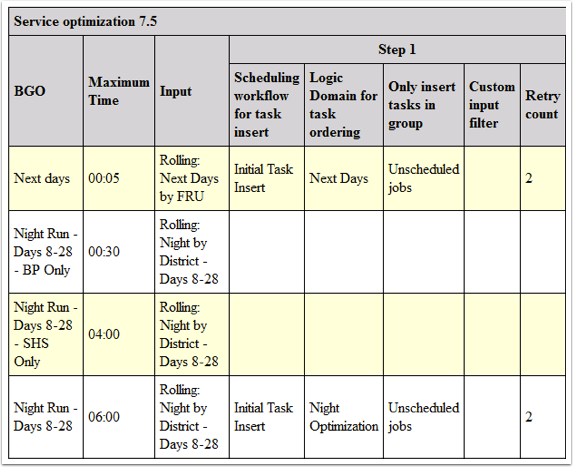
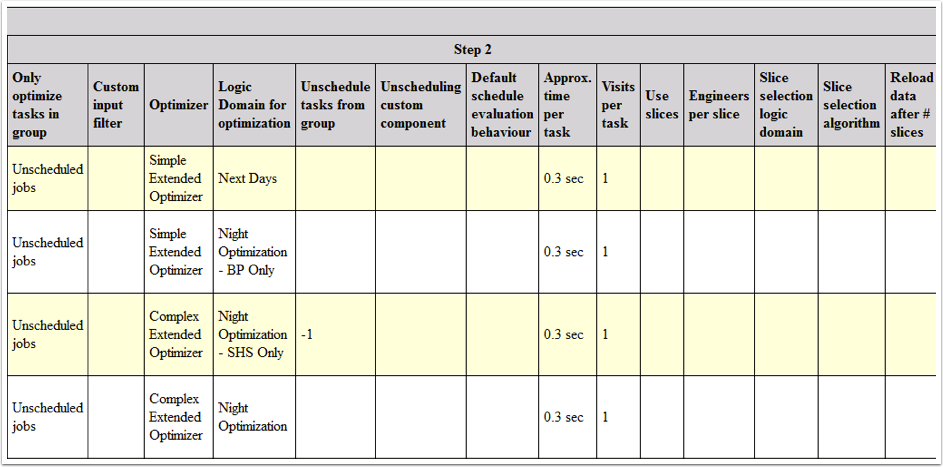
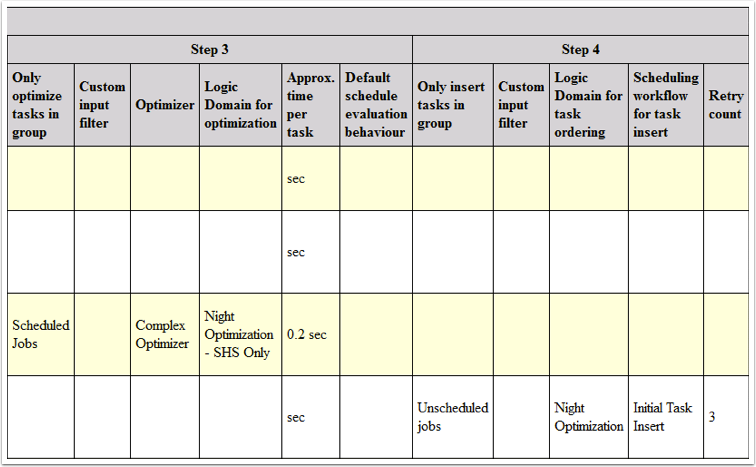
You may see either table or both depending on which versions of Service Optimization were used to edit the settings.
