The Objectives report lists all Objectives and Business Value Functions with their detailed settings.
The report generates HTML.
The report produces two tables, an Objectives table and a Business Value Functions table.
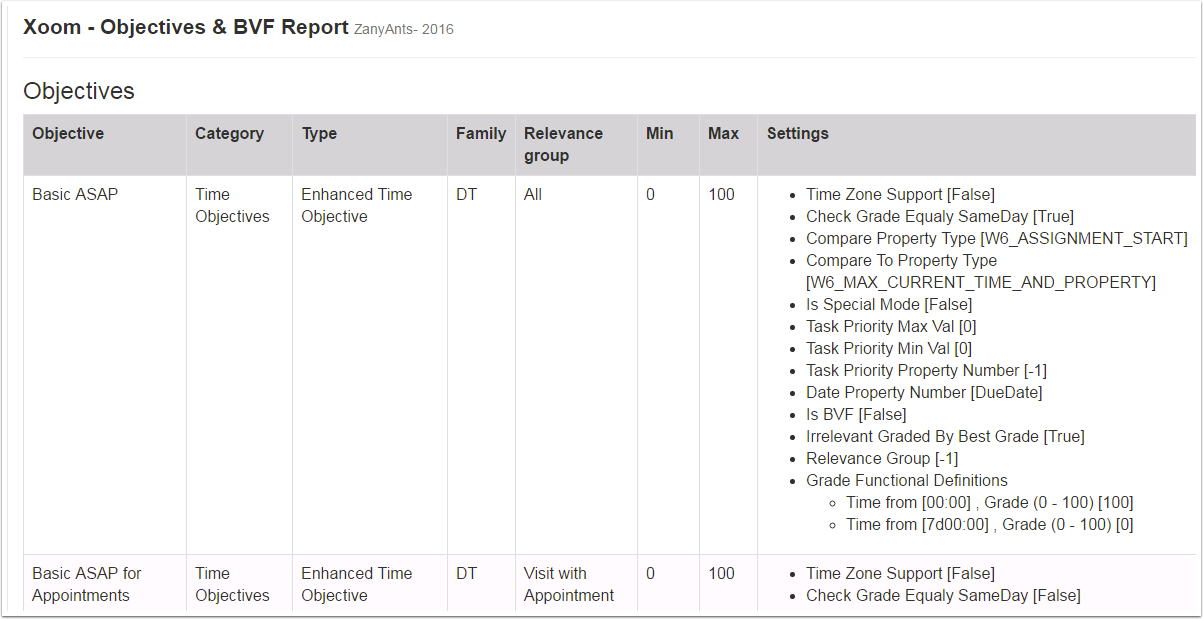
The Objectives table shows:
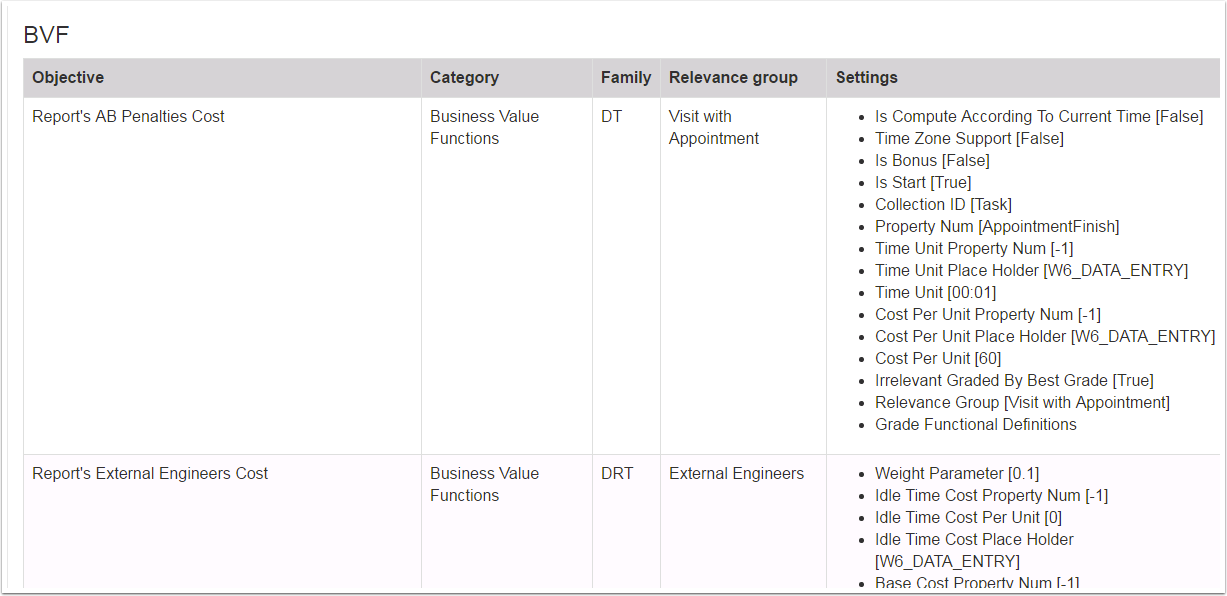
The Business Value Functions table shows:
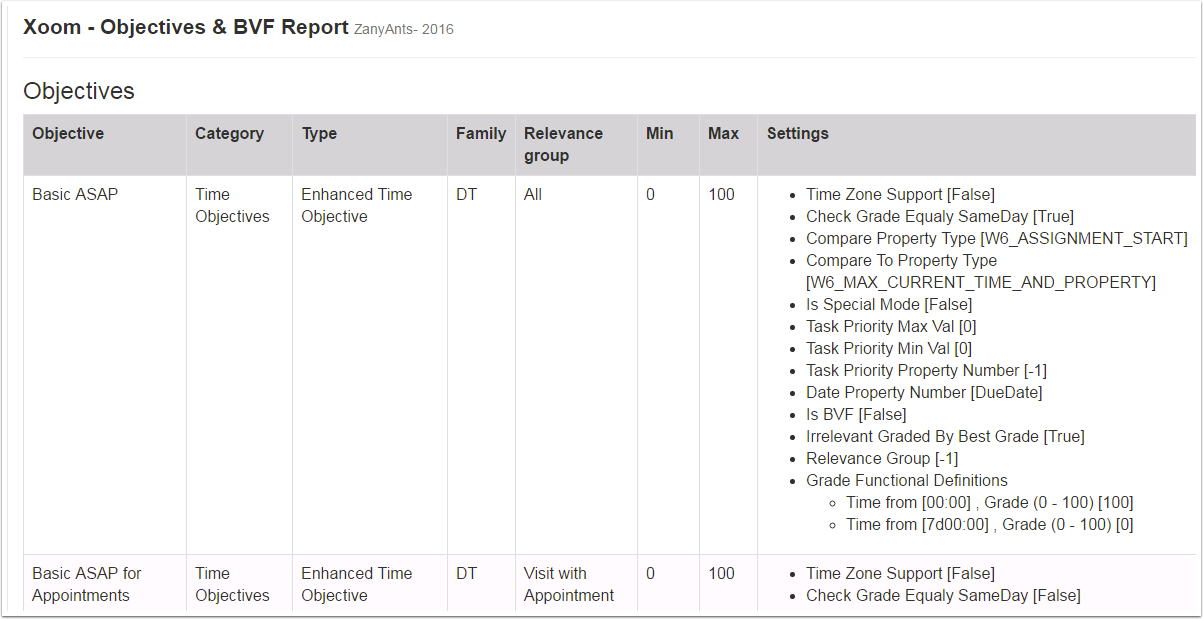
The Objectives table shows:
- Objective
- All Objectives or business value functions, respectively.
- Category
- The category to which each Objective belongs.
- Type
- The type to which each Objective belongs.
- Family
- The family to which each Objective belongs, where:
- D
- Demand.
- R
- Resource.
- T
- Time.
- Relevance Group
- Shows the candidates to which the Objective applies.
- All
- The Objective applies to all candidates.
- Min and Max
- Values specifying the conditions under which each Objective is evaluated.
- Settings
- The internal settings of each Objective.
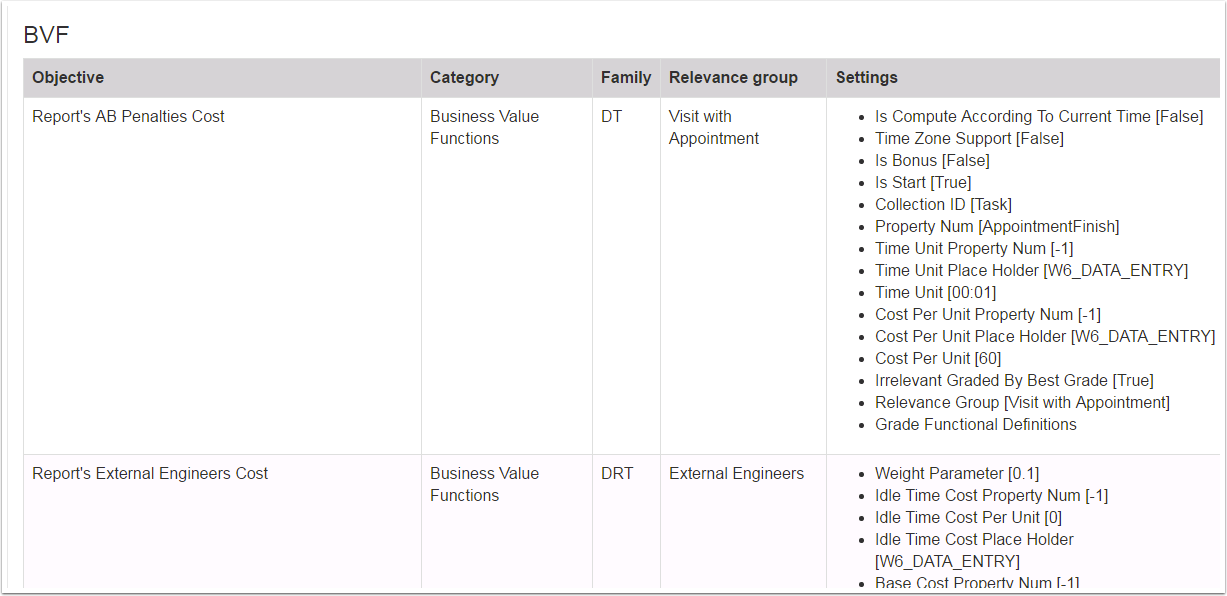
The Business Value Functions table shows:
- Objective
- All Objectives or business value functions, respectively.
- Category
- The category to which each Objective belongs.
- Family
- The family to which each Objective belongs, where:
- D
- Demand.
- R
- Resource.
- T
- Time.
- Relevance Group
- Shows the candidates to which the Objective applies.
- All
- The Objective applies to all candidates.
- Settings
- The internal settings of each Objective.
