The Rules report lists all Rules with their detailed settings.
The report generates HTML.
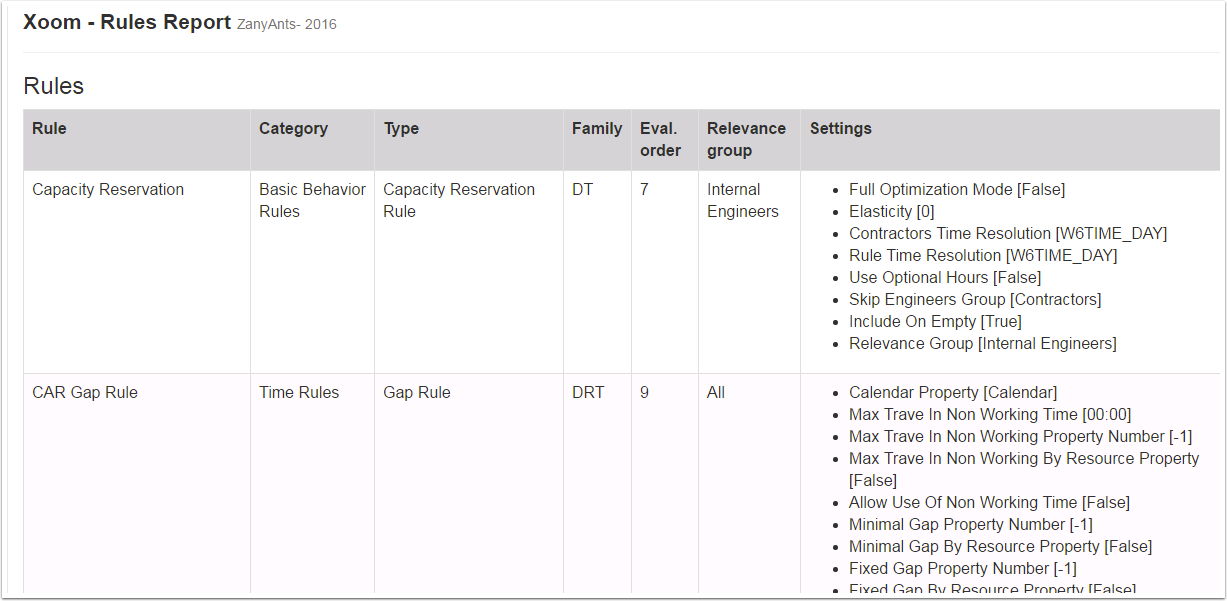
The report shows:
- Rules
- Rule name.
- Category
- The category of Rule.
- Type
- The type of Rule.
- Family
- The family to which the Rule belongs, where:
- D
- Demand.
- R
- Resource.
- T
- Time.
- Eval. order
- The hint to ClickSchedule suggesting the order in which the Rule will be evaluated.
- Relevance group
- The candidates to which the Rule applies.
- All
- Indicates the Rule applies to all candidates.
- Settings
- The internal settings of each Rule.
