The Scheme Customisations report shows custom Collections and user-defined Properties, with their definitions.
The report generates HTML.
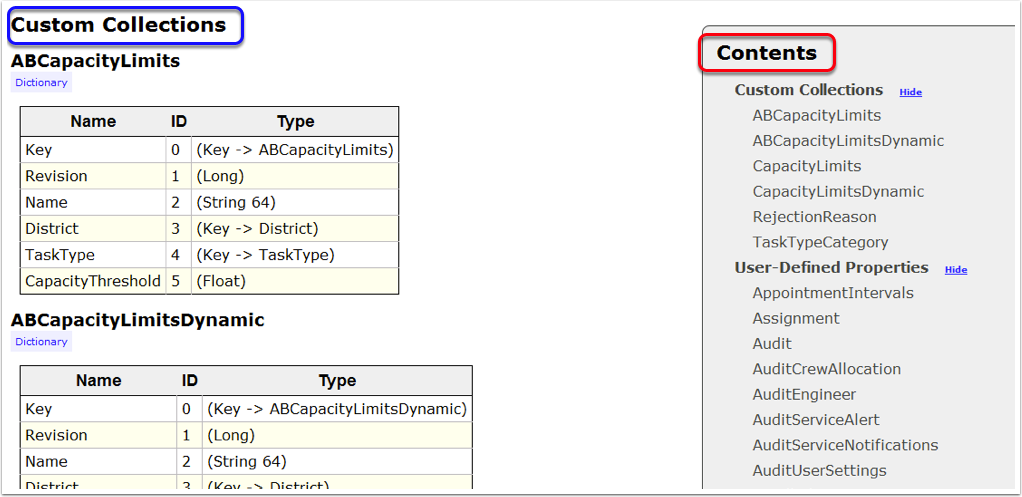
The report shows:
- A Contents menu (highlighted in red, above). Every listed Collection is a link that allows you to jump to the relevant section in the report.
- Full details of every Custom Collection (highlighted in blue, above) followed by Product Collections with User-Defined Properties.
- In each section, Collections are listed in alphabetical order. The Properties of each Collection are sorted by ID.
- To view a customisation, scroll through the report or click its name in the Contents
menu.
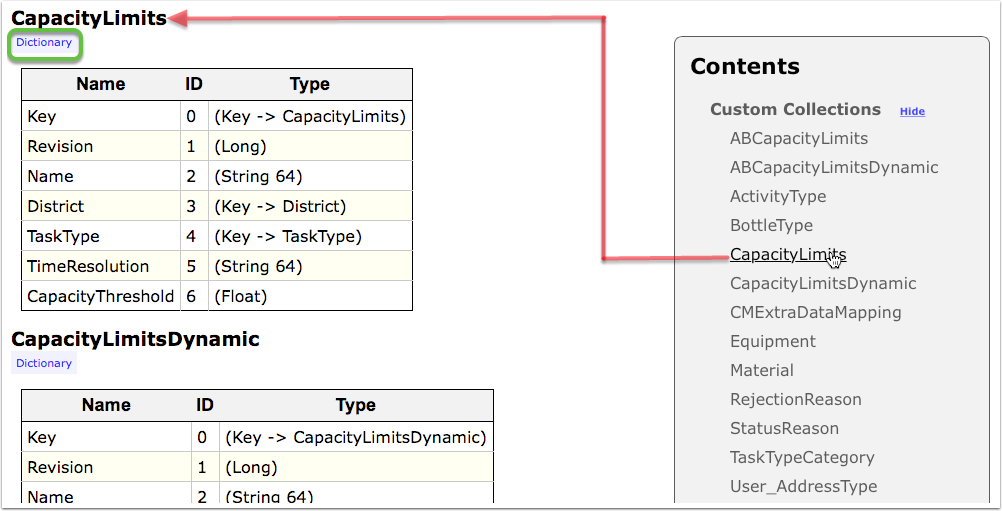
- For each customisation, the report shows:
- Its name.
- Its Collection type: Dictionary, Business object, Aggregate or Resource (highlighted in green).
- A table listing its Properties, their identity and type.
- Collection type Aggregate indicates that the
Collection is most likely multi-value (highlighted in blue).
- With multi-value Collections belonging to custom multi-value Properties
there is some repetition of data, as indicated by the red arrows below.
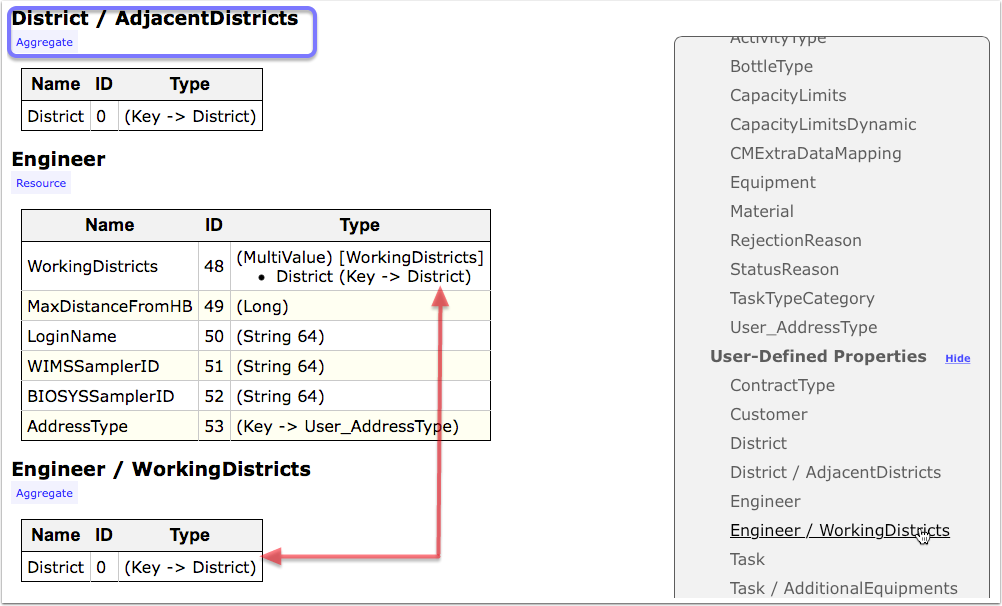
- With multi-value Collections belonging to custom multi-value Properties
there is some repetition of data, as indicated by the red arrows below.
