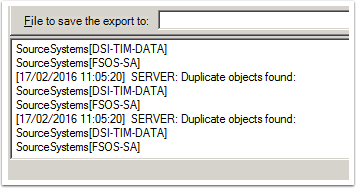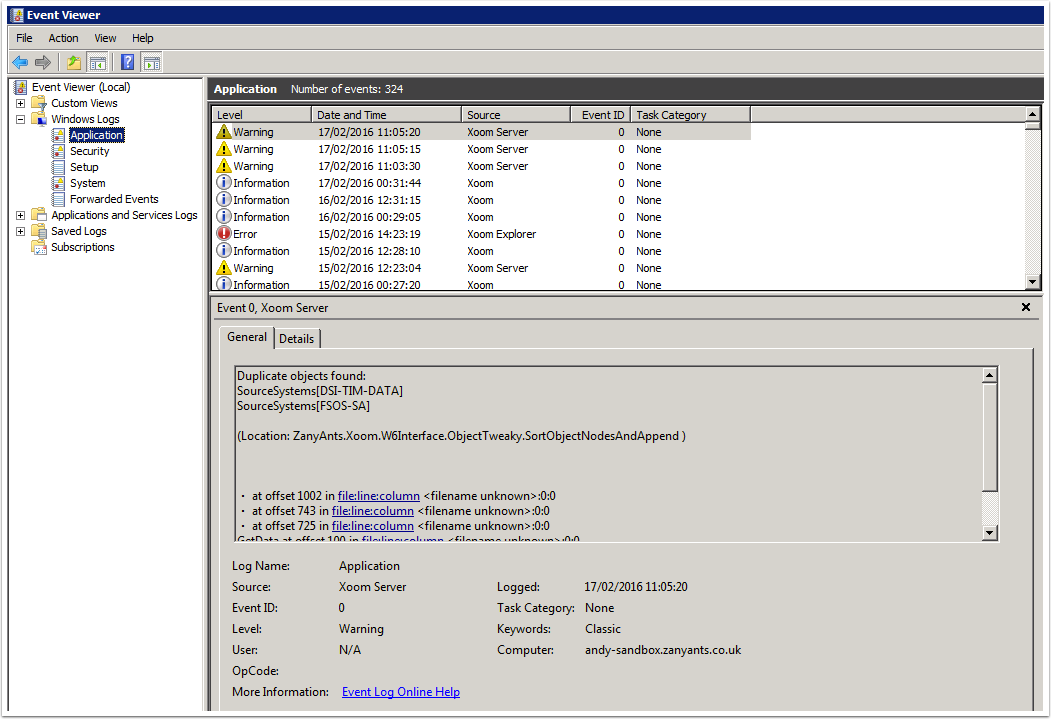Duplicated items cause problems both for the managed system and for Xoom, the latter because it is unable to assign to each a unique Xoom identity. Settings Migration Tool enables you to locate duplicated items. We recommend you find and delete duplicated items as a regular part of configuration management.
Duplicated items can then be deleted using the
Service Optimization Remote Administration Tool.