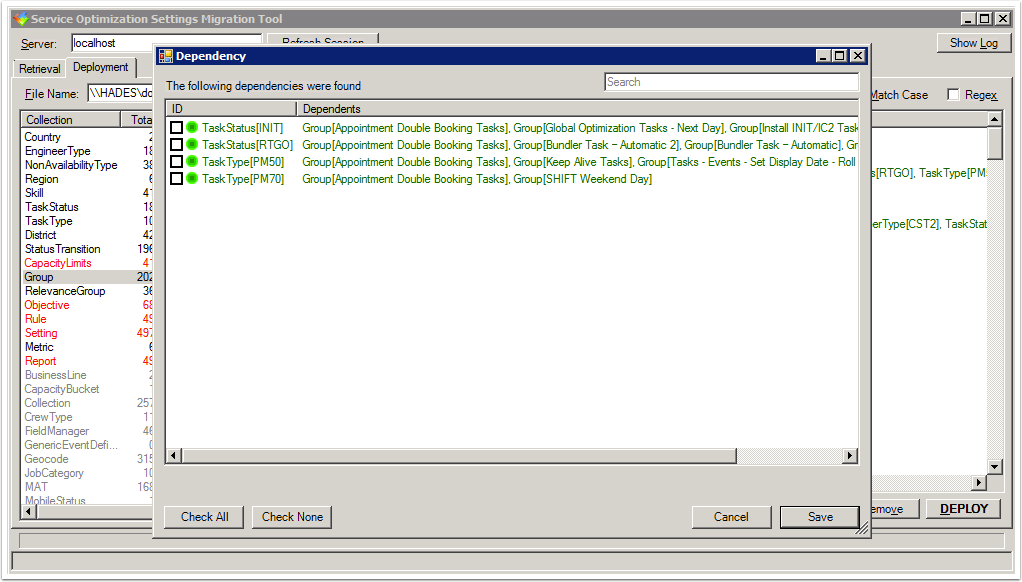The Items view pane has a context menu that provides quick access to a number of options.
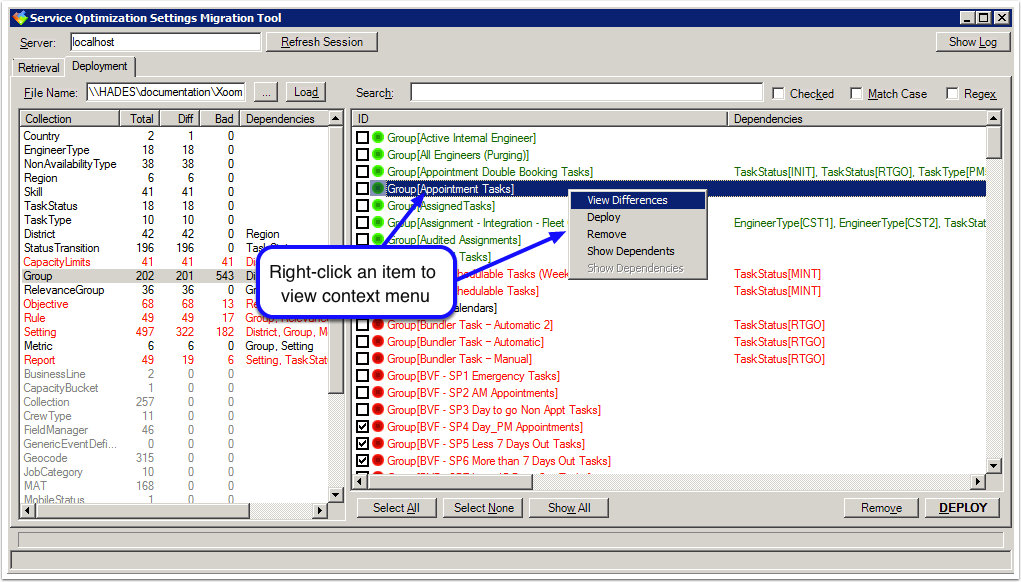
Right-click on an item in the Items view pane to open a context menu.
- View Differences
- Shows the differences between the item in XoomXML and in live
configuration. Differences are shown in a diff viewer window. Alternatively, select an item and press
Return. This operation is always available so that users can
see the content of an item. However, the comparison is only meaningful for
items that already exist in the database.
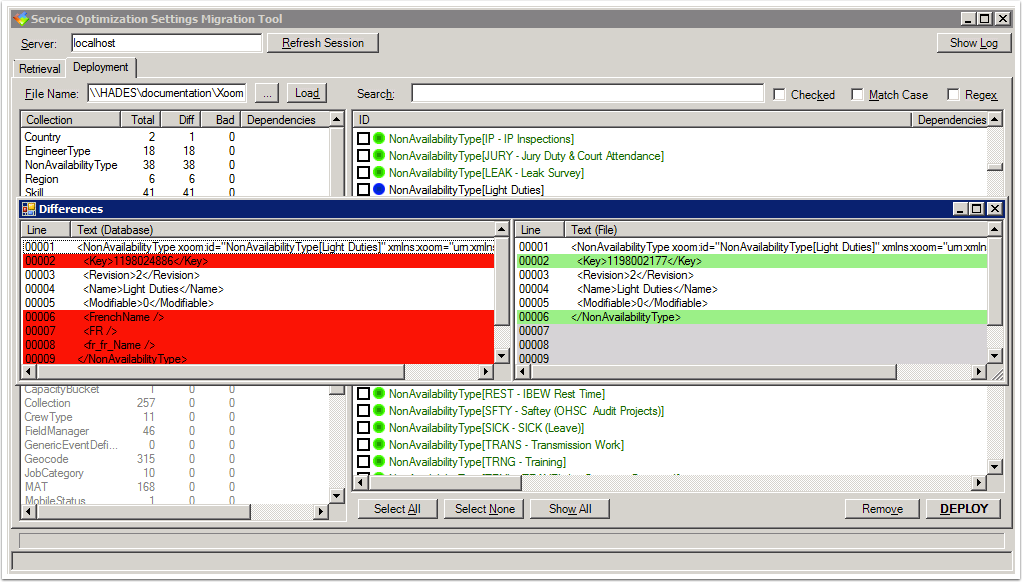
- Deploy
- Deploys just the selected item. If the item has dependencies or bad references, dialog boxes appear, asking if you want to continue. Deploying items without their dependencies will introduce bad references.
- Remove
- Removes the selected item from the items list. This is useful when
you only wish to deploy one or a few items. Once removed, the
item is no longer considered for deployment. If the item has
dependents, a dialog provides a list and asks if you want to remove these as well.
Removing items without also removing their dependents will introduce bad
references if the XoomXML is deployed. To undo a remove,
reload the XoomXML file.
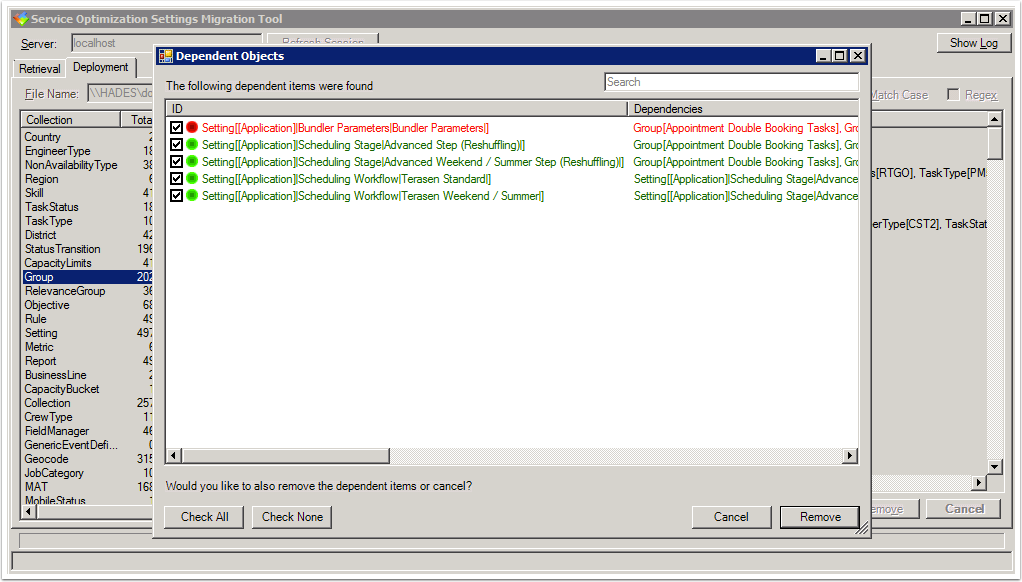
- Show dependents
- Opens dialog box listing dependents of the selected items, together with
their dependencies and dependents. This has the same columns as the
Items view pane, so shows second level dependencies.
Select any number of listed items.
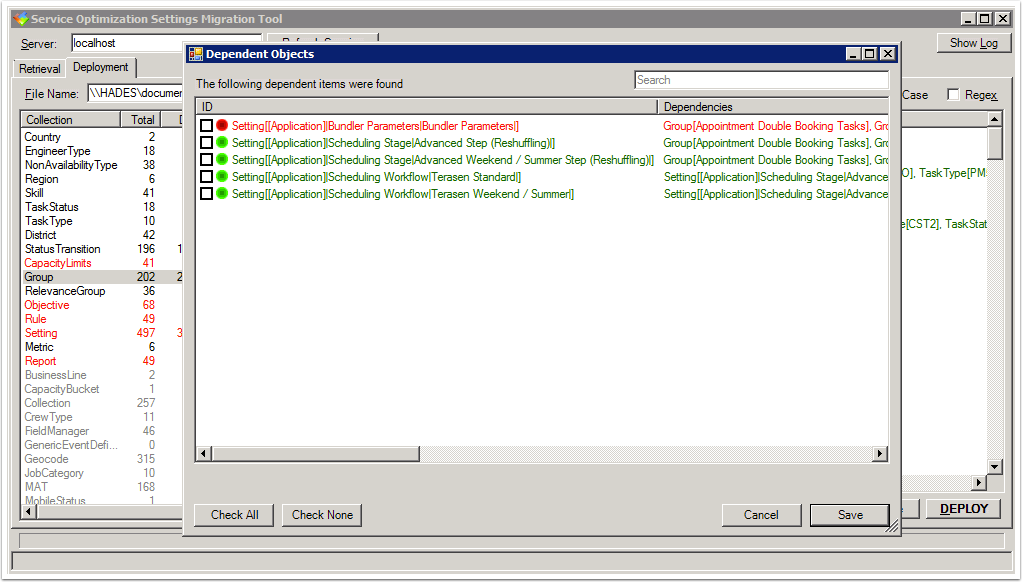
- Show Dependencies
- Open dialog box listing dependencies of the selected items, together
with their dependencies and dependents. Has the same columns as the
Items view pane. Select any number of listed items.