The Items view pane lists the individual items that are candidates for deployment.
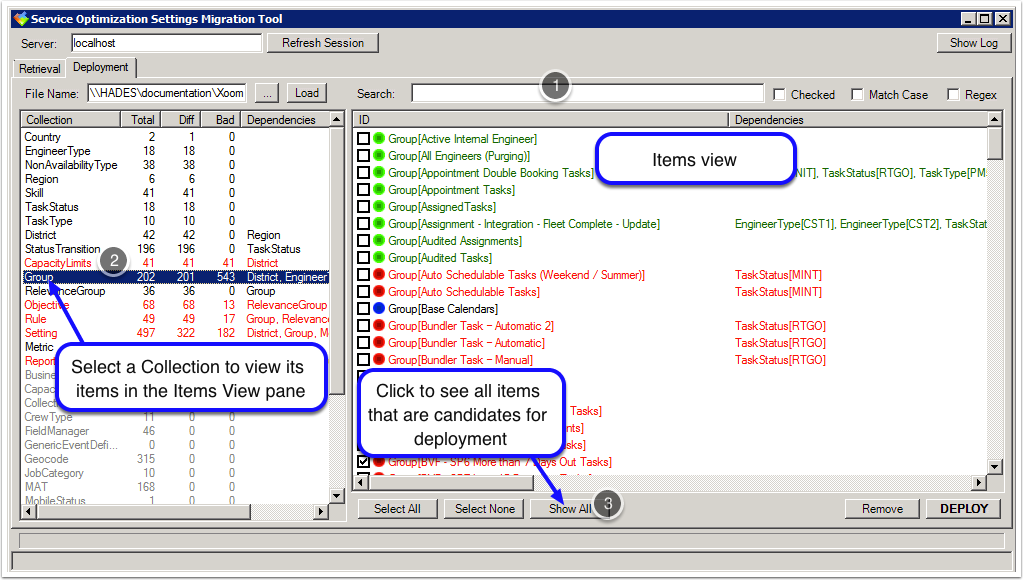
- Columns are as follows:
- ID
- Items that are candidates for deployment, sorted by Xoom identity.
Independent items are listed first, followed by dependent items.
Items are coloured as follows:
- Green: items that exist in the XoomXML file but not in live configuration.
- Black with a blue circle: items in the XoomXML file that differ from their equivalents in live configuration.
- Red: items with bad references, regardless of whether or not their equivalents exist in the live configuration.
- Dependencies
- A comma-separated list of items in the XoomXML upon which the item in the ID column depends (and which therefore need to be deployed first).
- Dependents
- A comma-separated list of items that depend on the item in the ID column (and which therefore need to be deployed afterwards).
- Bad references
- A comma-separated list of bad references in the item. In some cases these bad references will be valid Xoom identities. In others these will be only partial Xoom identities, typically only designating type without item identifiers. This is where the full Xoom identity of the reference can't be determined owing to a lack of information in the system from which the XoomXML was retrieved.
Filter the Items view by typing terms into the Search (1) box or clicking a Collection in the Collections view pane (2). To see all items again, click Show All (3).
