As well as retrieving subsets of live configuration using named queries, Xoom Explorer also lets you load data from an XML file. If you want to generate reports, the file must be in XoomXML format.
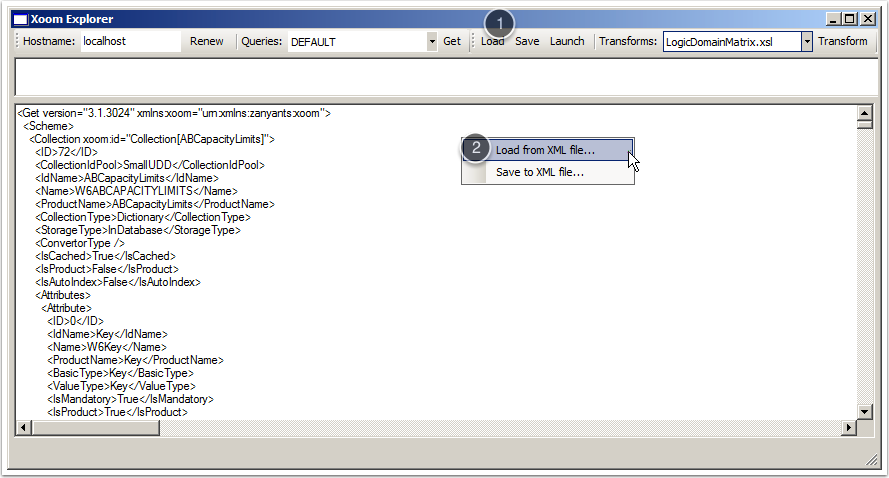
Click the Load button (1) to open a standard dialog box.
Alternatively, right-click the Results pane (2) to open a
context menu. Choose Load from XML file...
