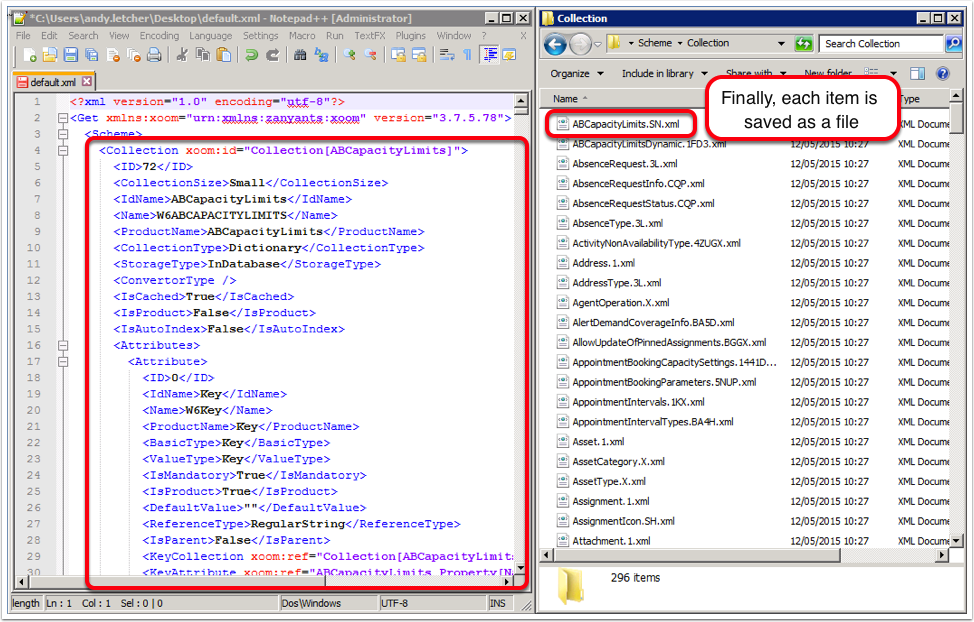The structure of a Xoom folder reflects the structure of XoomXML.
In the following screenshots, in the windows on the lefthand side, we see XoomXML
retrieved using the DEFAULT named query. On the right, we see the
results of the DEFAULT named query saved as a Xoom folder. Notice how the
folder structure has parity with the structure of XoomXML. The root folder can have any
name, as can the root element of the XoomXML document. In this example they are
default and Get, respectively. Folders under the root
have the same names as elements under the root XML element in XoomXML, for example Scheme below. 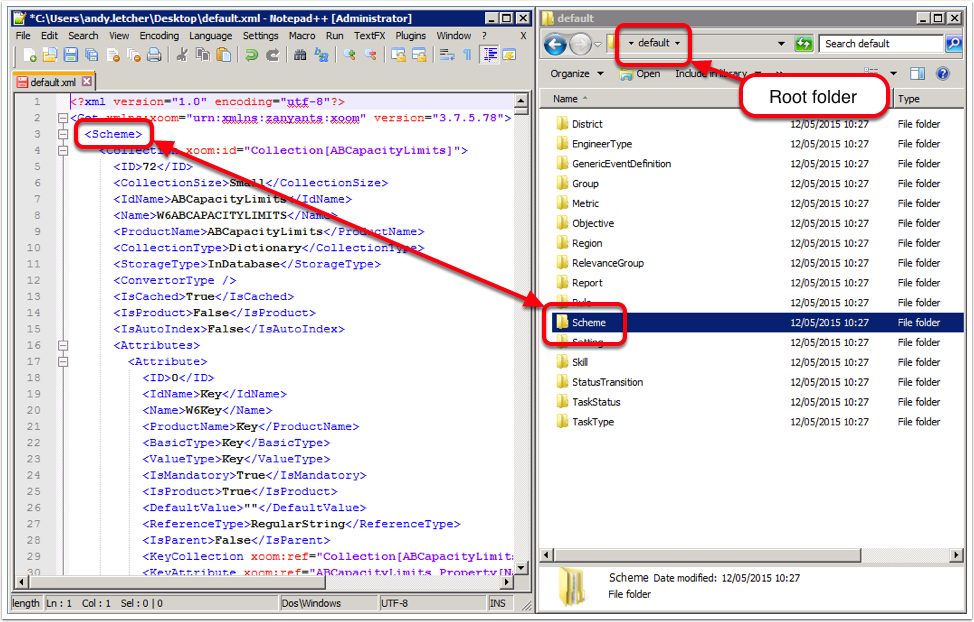
Each of these folders contains a further folder containing all items of the same
type. The name of the folder is the same as the name of the element name of the
items of that type. With Service Optimization there is always only one such folder.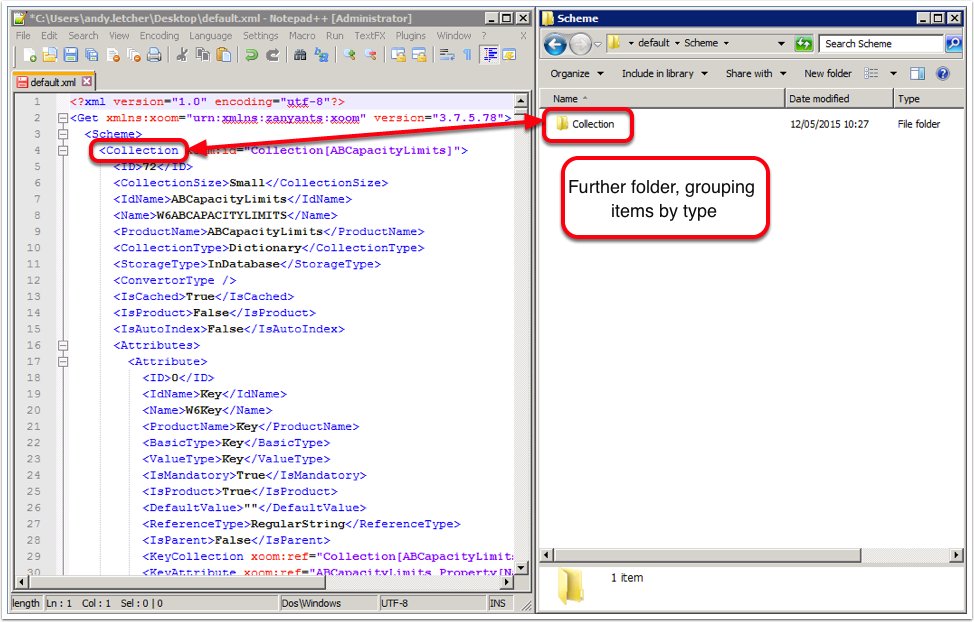 Finally, these folders contain a separate XoomXML file for each item.
Finally, these folders contain a separate XoomXML file for each item.