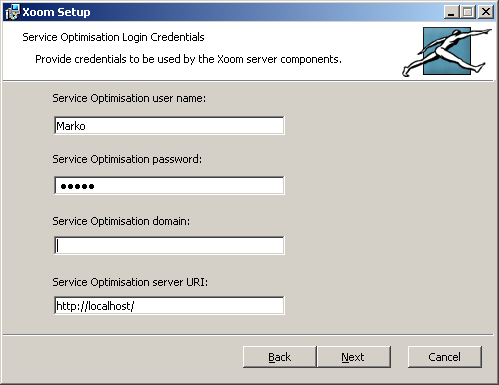If you elected to install Xoom server, the installer asks for Service Optimization login information.
Xoom needs login information to retrieve information from the local Service Optimization instance, and to perform changes upon it.
Here, we make the following recommendations:
- Create a user solely for this purpose, rather than giving rights to an actual user who can log onto the system. This will enable you to track any changes made to configuration using Xoom.
- Set the user's password so that it doesn't expire. A password can be changed when it expires, but you will have to change it on every installed Xoom server that makes use of it. This is potentially laborious.
- Finally, we recommend that you manage access to Xoom through .NET communication infrastructure configuration files, which support user- and group-based permissions.