The Extract Mobile Web Template Forms For XoomSet transformation takes a specified ClickMobile web client template from the source configuration (parameter FromTemplate), and copies the specified forms (parameter ObjectTypes) to a number of other specified templates (parameter ToTemplates).
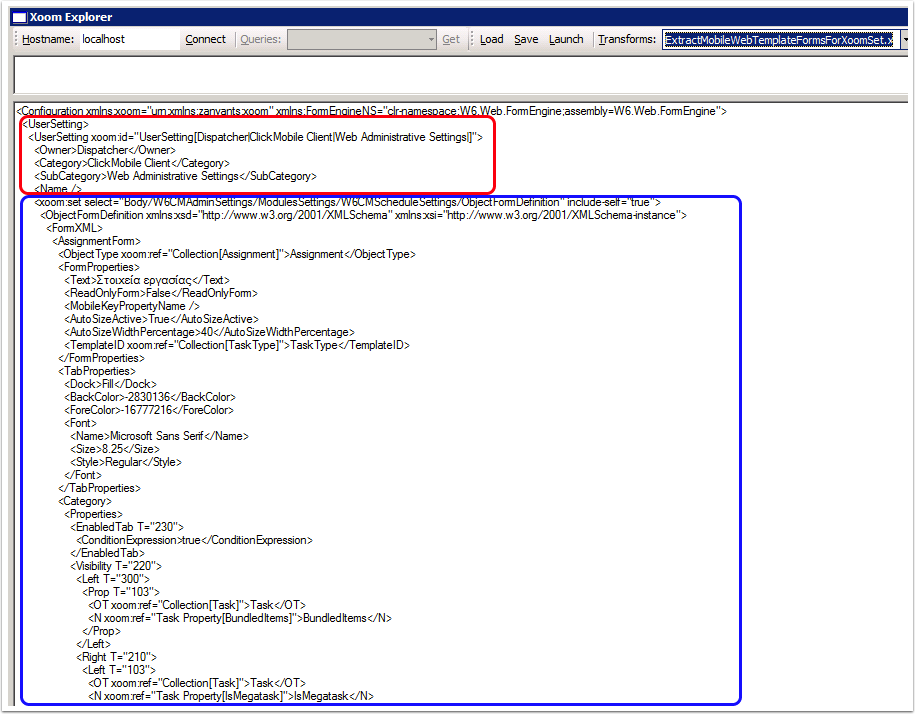
The identity of every User Setting is given (highlighted in red), and the various parameters of that setting are contained within xoom:set elements (highlighted in blue).
Parameters
The parameters are defined in ExtractMobileWebTemplateFormsForXoomSet.xsl, typically located here: C:\Program Files (x86)\Zany Ants\Xoom\Reports.
<!-- FromTemplate: The template from which the forms will be taken. --> <xsl:param name="FromTemplate">Contractors</xsl:param> <!-- ToTemplates: The templates to which the forms will be copied. The template names should be separated by double bar characters - ||. --> <xsl:param name="ToTemplates">Dispatcher||Help Desk||MDF Dispatcher||Super Dispatcher</xsl:param> <!-- ObjectTypes: Object types (separated by space) for which the forms will be extracted. This parameter should also start and end with the space. --> <xsl:param name="ObjectTypes"> Task Assignment Engineer LLUQuestionnaire Asset PartUsed ModemReplacement </xsl:param>
To edit the parameters, open the file in a text editor, make changes, being sure to adhere to the specified format, and save the file in the same folder.
