A query is a filter that, when applied by Xoom during retrieval, specifies the items that should be retrieved. Queries are defined in XoomCustom.xml, an XML file typically located here: C:\Program Files (x86)\Zany Ants\Xoom .
A query works as a template that is laid over XoomXML. Any items that match the conditions defined by the query, will be selected for retrieval. The structure of the query must therefore match the structure of XoomXML.
Here is an example query, the Dictionaries query, as it appears in XoomCustom.xml.
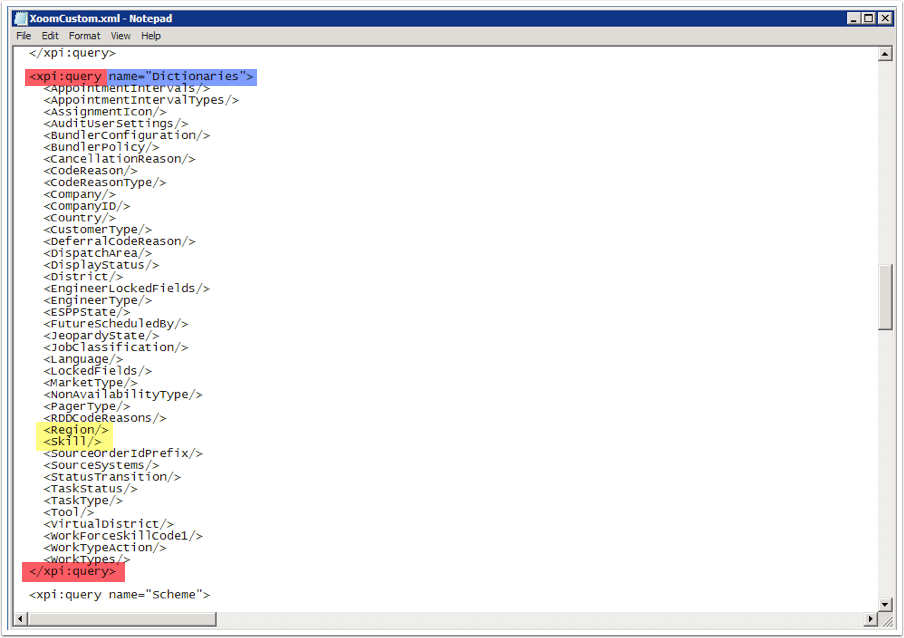
The <xpi:query> element (highlighted in red) defines the query, and corresponds with the root element of the XoomXML. The attribute name="" is required, and assigns the query its name, in this case Dictionaries.
<xpi:query name="BGOs"> <Setting> <Setting> <Category>Background Optimization</Category> </Setting> </Setting> </xpi:query>
