Before saving the selected items, Settings Migration Tool performs a dependency analysis. It identifies all the items that reference or are referenced by the selected items, and gives you the option of including them.
Dependencies are listed in the Dependency window. Xoom follows all references, both direct and indirect.
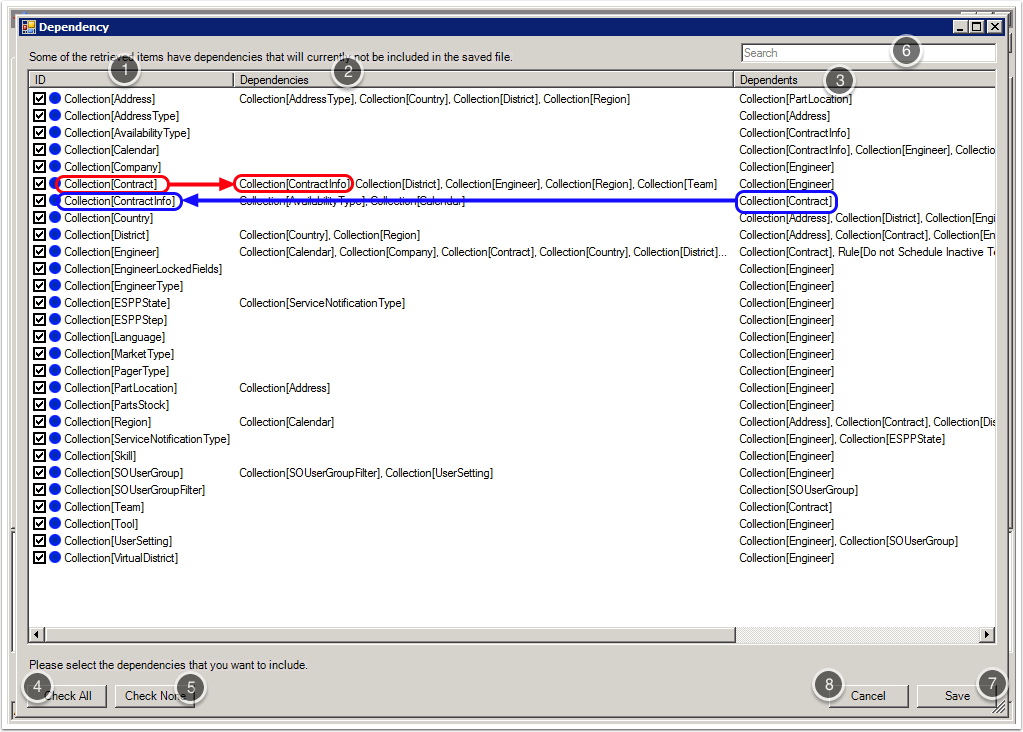
- ID
- This column (1) lists the items that are referenced, directly or indirectly, by those that were selected.
- Dependencies
- This column (2) lists the items that are directly referenced by those in the first column. For example, the red highlight shows that Collection[Contract] directly reference Collection[ContractInfo].
- Dependents
- This column (3) shows the items that directly reference those in the first column. For example, the blue highlight shows that Collection[ContractInfo] is referenced by Collection[Contract].
Select or unselect all items in column (1) using the Check All and Check None buttons. Filter the displayed items using the Search box (6). Click the Save button (7) to save the file. Abort the process by clicking the Cancel button (8).
