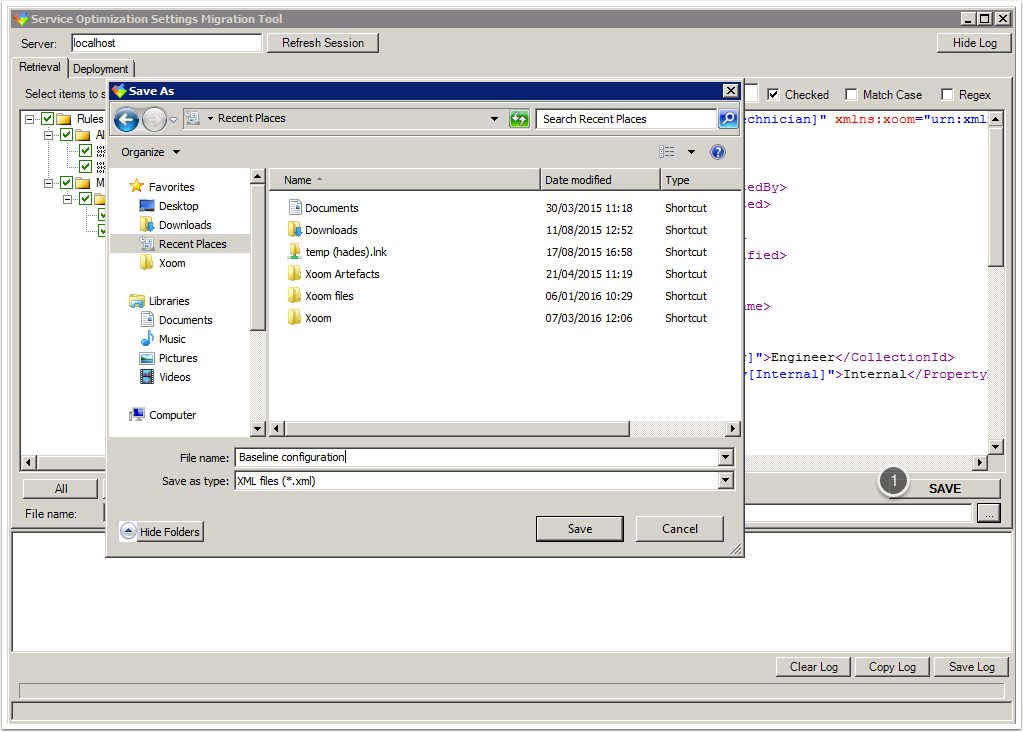Specify the file to which your selection of items will be saved.
- Enter a file name (and, optionally, a full path) in the File
Name text box.
Alternatively click the browse button … which opens a
standard Save As dialog box. A warning appears if the file
already exists.
- Click on the Save button (1).
If the File Name box is left empty, clicking the
Save button will also open a Save
As dialog.