Settings Migration Tool comes with an interactive search/filter capability.
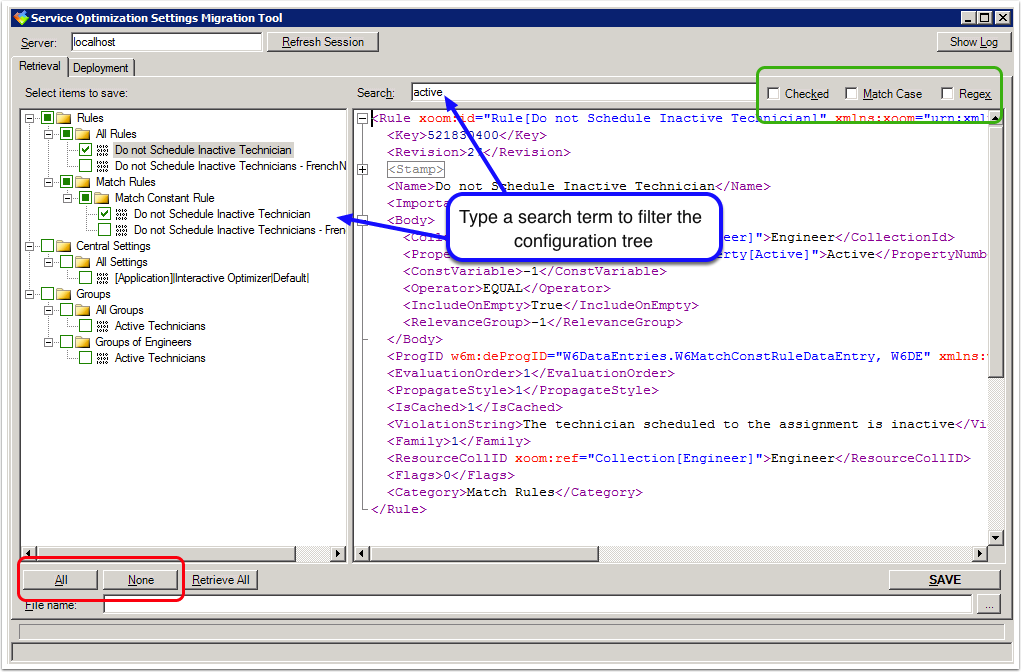
Search terms filter the configuration tree such that only items (and the categories that contain them) matching the terms are displayed. Use the All and None buttons (highlighted in red) to select or unselect all items within the filtered tree. Use this feature to quickly select desired items using a well-structured set of search terms.
Select Checked (highlighted in green) to return only checked items from the search. Select Match Case (in green) to make the search case sensitive. Select Regex (in green) for advanced searches using .NET regular expressions.
