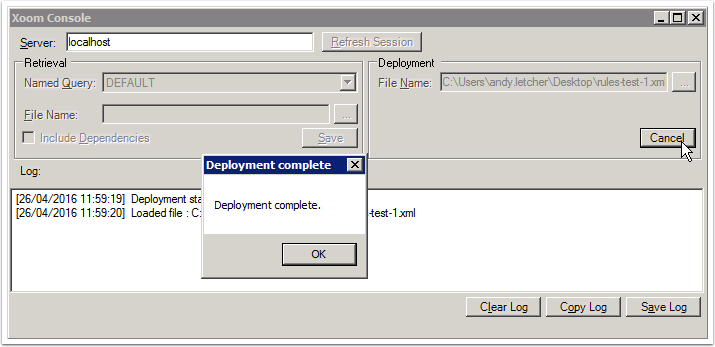Deploy the XoomXML file into the specified environment.
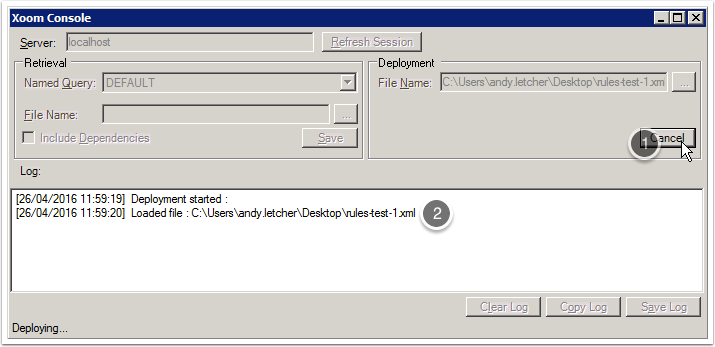
Depending on its complexity, deployment can take several minutes. If Scheme changes are included then all application servers connected to the same database as the Xoom server will be locked for as long as it take to implement those changes. A message appears when deployment is complete. The Log Pane reports any problems. In the example below, all items were deployed successfully.