To deploy configuration, first load the required XoomXML file into Xoom Console.
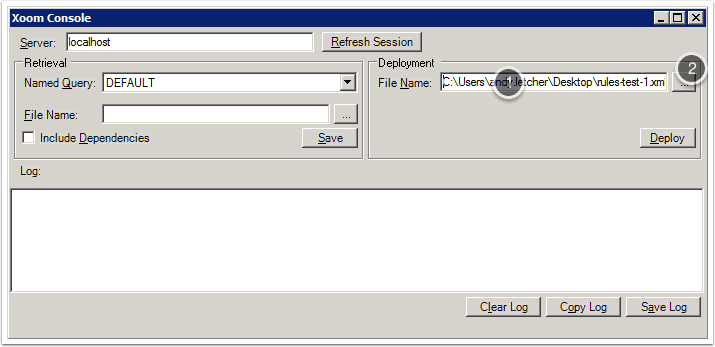
Enter the File Name and path of the XoomXML file
you wish to deploy (1). Alternatively click the
'…' button to open a standard
Open dialog (2).
Since Xoom Console is non-interactive and unconditional (i.e. whatever is in the
XoomXML file will be deployed), we recommend that Xoom Console only
be used for XoomXML files that have been thoroughly tested using
Settings Migration Tool.
