Once a report has been generated, it can be saved for future reference.
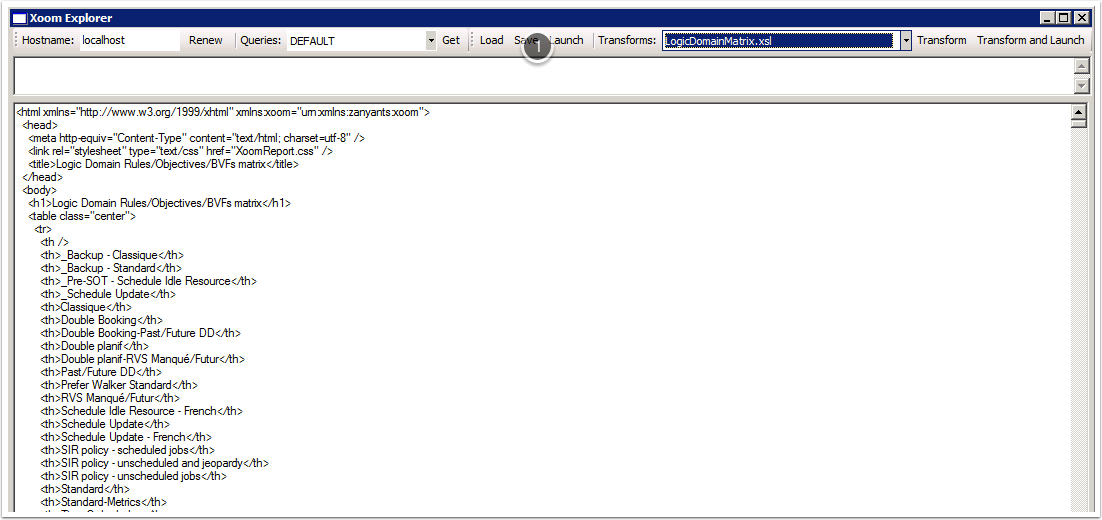
Click Save (1) to open a standard Save dialog box. This allows you to save the file with a suitable name and location. The resulting file can be opened in a web browser, XML editor or, depending on the report, in Excel.
