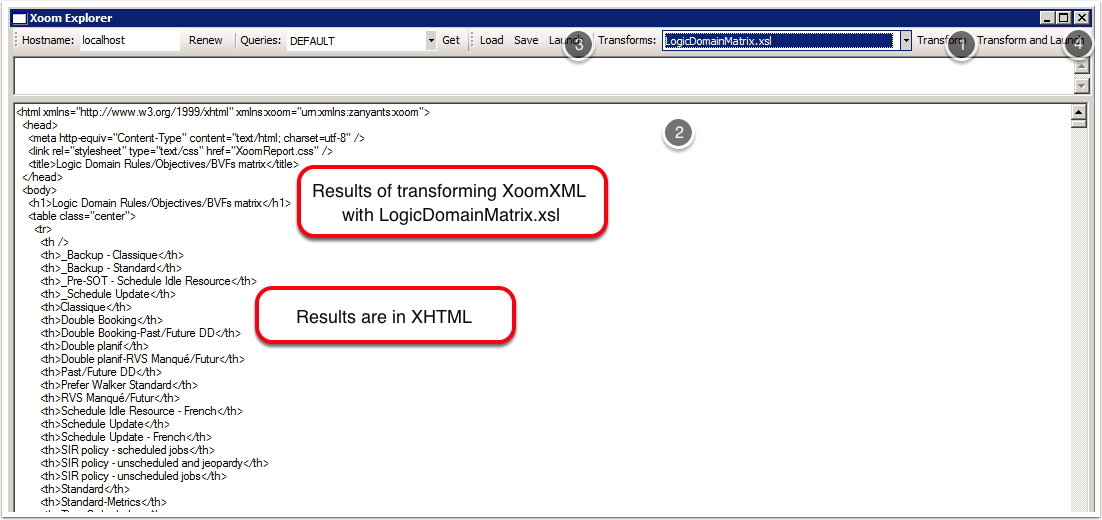To generate a report, the loaded XoomXML must be transformed using the selected XSL transformation. To view the resulting report, it must be launched in a suitable application.
Click the Transform button (1) to transform the XoomXML with the selected XSL transformation. Reports are displayed in the Results pane (2).
Click Launch (3) to view the report in a suitable application, typically a web browser.
Alternatively, click Transform and Launch (4) to perform these two steps in one action.
In the following example, the LogicDomainMatrix.xsl transformation was selected. It
produces XHTML that can be displayed in a web browser.