Explore the untransformed XML using XPath expressions.
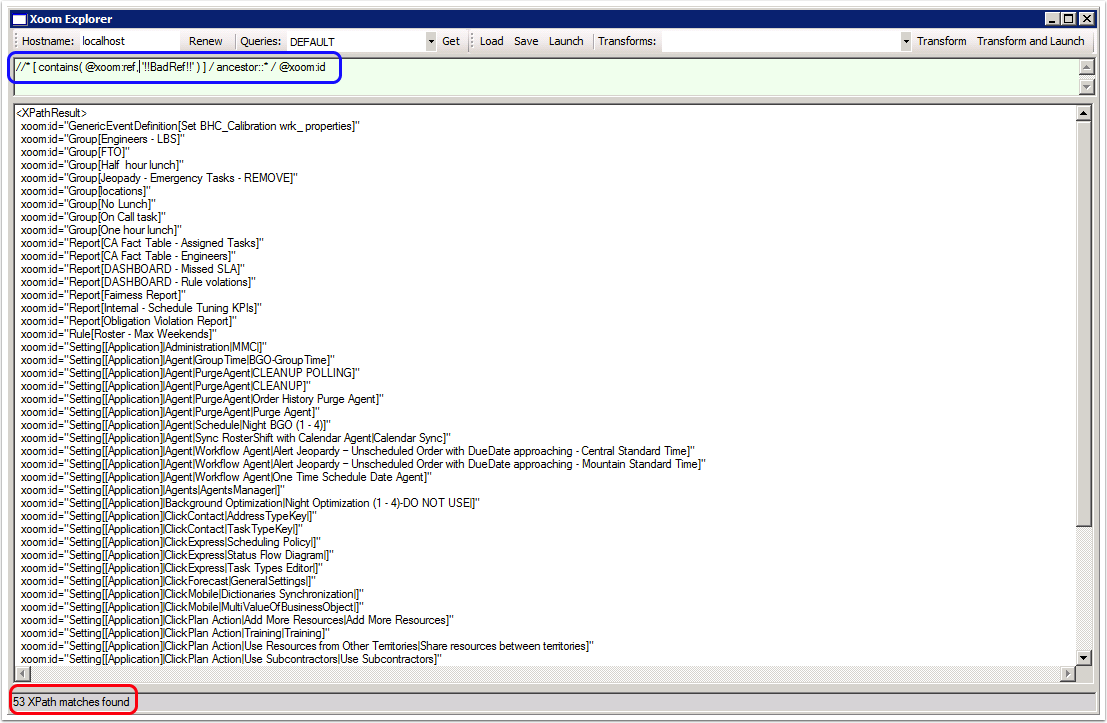
Type an XPath expression in the XPath box (highlighted in blue, above). As
soon as you start typing, the display in the Results Pane reverts to the
original XML – that is, any transformations from reports are undone. The XPath
box changes colour according to the validity of the XPath expression.
- White indicates that there is no query or that the XPath expression has yielded no hits.
- Red indicates that the XPath expression is invalid. The box will go red while you are typing until you have completed a valid expression.
- Green indicates that the expression is valid.
- The number of hits/matches is listed in the Status bar (highlighted in red).
The results of an XPath expression can be saved by pressing the Save button.
