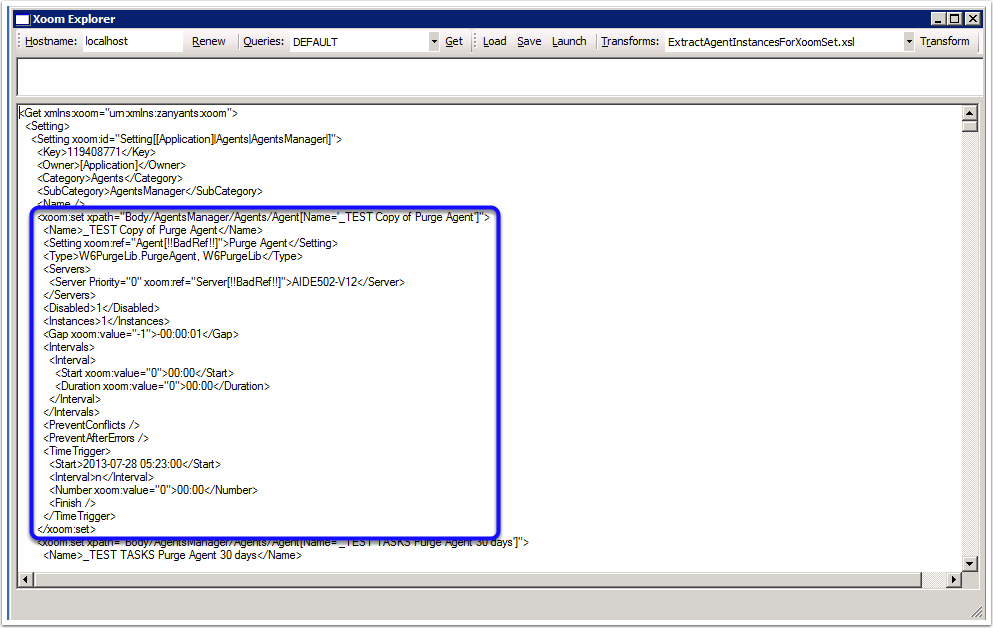The Extract Agent Instances for Xoom Set transformation is used when you want to deploy one or more Agent Instances but leave the rest of the Agents Manager configuration unchanged.
Service Optimization does not store Agent Instances as individual entities. Instead, they are stored in the body of Agents Manager together with some other settings, such as Agent Types. Therefore, in order to deploy an Agent Instance without affecting other parts of the Agents Manager configuration, you have to use a xoom:set special form. The Extract Agent Instances for Xoom Set transformation expresses every Agent Instance using xoom:set special form, and puts them into a single XoomXML file. The Agent Instances you don't want to deploy can easily be removed from this file.
The saved file can be edited in Xoom Explorer or a text editor such as Notepad ++. Remove all Agent Instances you don't want to deploy. To remove an unwanted Agent Instance, select and delete the relevant <xoom:set> elements. So, in the following screenshot, to remove the Agent Instance called _TEST Copy of Purge Agent you would select everything outlined in blue and remove it from the file. Continue until you are left with just the Agent Instance(s) you want to deploy. Save the file and deploy it using Xoom Processor or Settings Migration Tool.