Select an item by selecting its check box.
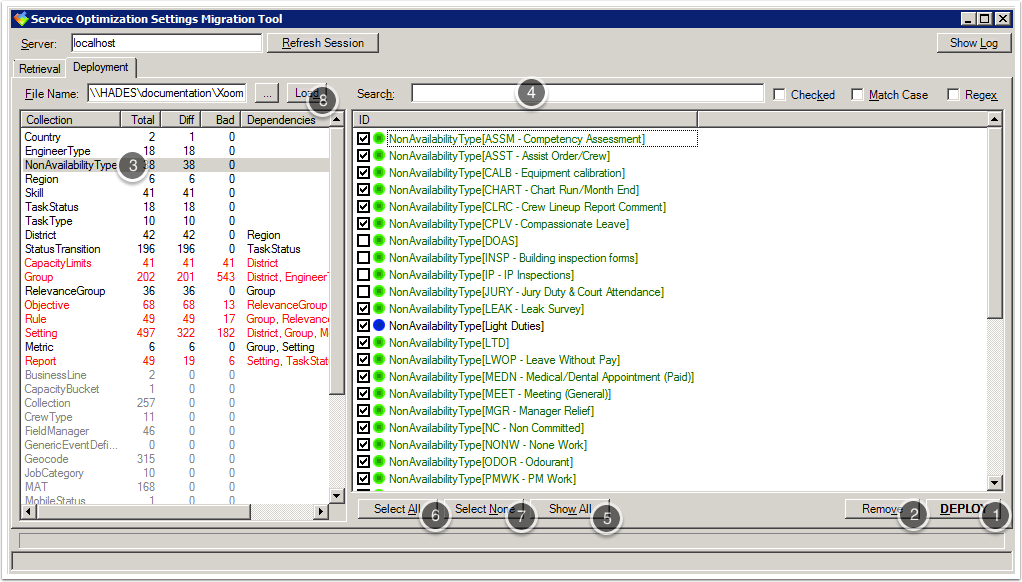
To deploy all selected items click Deploy (1).
To remove all selected items click Remove (2) (to reload
items that have been removed, click Load (8)).
Note: the
Items view pane is subject to filtering by both the
Collections view pane (3) and the Search text
box (4). To deploy or remove all items therefore requires that
users:
Using both filters in conjunction with the Select All (6)
and Select None (7) buttons provides a quick way of selecting desired
items.- Clear the Search box (4) of all text.
- Click Show All (5) to clear the Collections view pane filter.
- Click Select All (6).
