The structure of the configuration tree, as displayed in the Tree view pane, is explained. In the following diagram we compare the Tree View pane with the equivalent window from Service Optimization Administration.
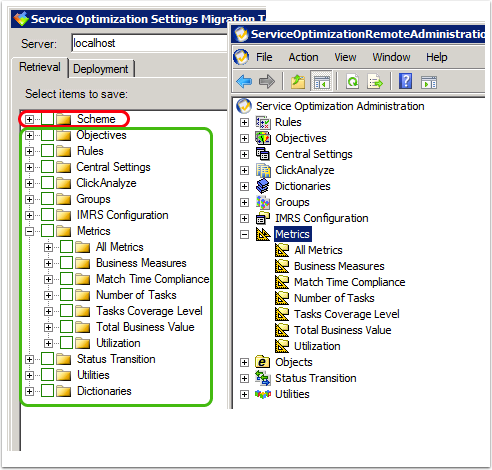
The Scheme folder (highlighted in red) defines the structure of the data Objects that Service Optimization uses. This will include: user defined Properties, custom Dictionaries, and custom Business objects. The Scheme is usually managed using the Service Optimization Structure Tool. The rest of the tree (highlighted in green) includes all other settings. As you can see, this has the same structure as the tree in the Service Optimization Remote Administration Tool (barring some ordering differences).
