Before retrieving configuration you must first establish a connection with a Xoom server.
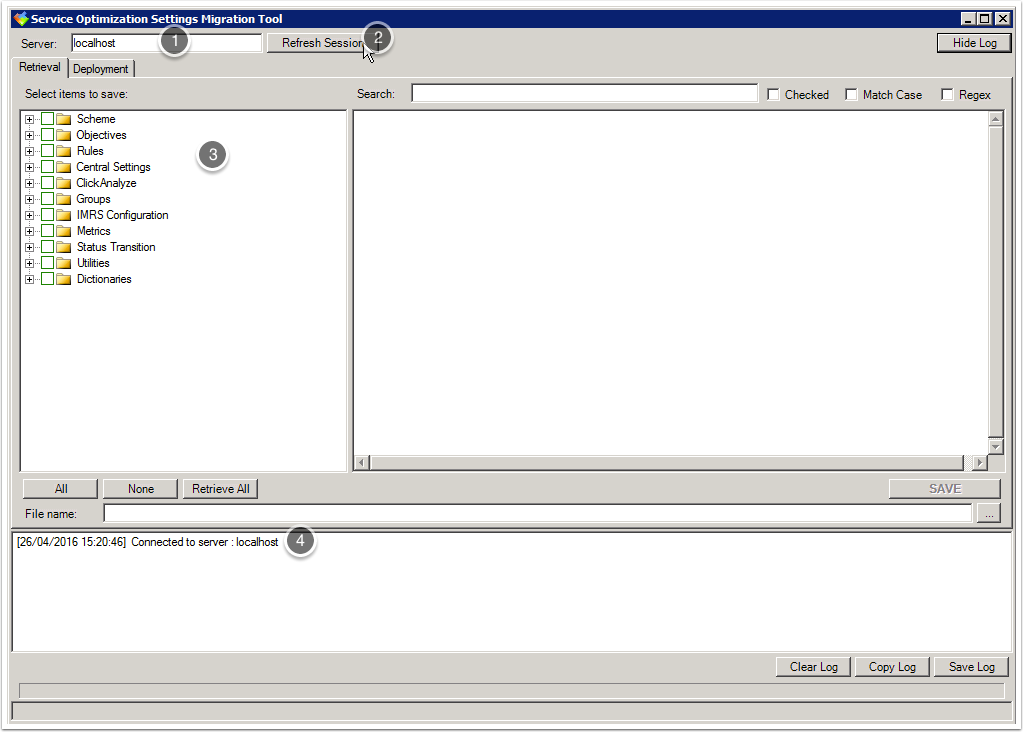
- Enter the name of the Xoom server in the Server text box. In this example we are using localhost.
- Click on the Connect/Refresh button.
Once a connection to the Xoom server has been established, the Tree view pane will be populated according to the settings of the Xoom server (3). The time of the connection and the name of the Xoom server are recorded in the Log pane (4).
