Be sure to check that the versioning script is running correctly before initiating automatic configuration versioning with Windows scheduler.
Before setting up scheduled configuration versioning, the versioning script
should be run from the Windows PowerShell command prompt. This is to ensure
that:
- the revision control system is configured correctly
- the user has the necessary rights to access and modify the repositories
- all relevant Xoom Xoom servers are accessible and operational
- Start Windows PowerShell.
- At a PowerShell prompt change directory to the Xoom folder, typicallly here: C:\Program Files (x86)\Zany Ants\Xoom .
- At a PowerShell prompt, run the following command: .\Store-ConfigInRCS.ps1
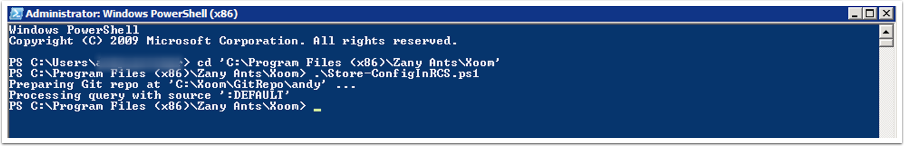
In this example we can see that we have successfully retrieved the DEFAULT named query from the default Xoom server, localhost, and that the configuration changes were successfully committed into a Git repository. If anything is not working properly an error message would have appeared.
Any errors should be resolved prior to setting up a scheduled task.
